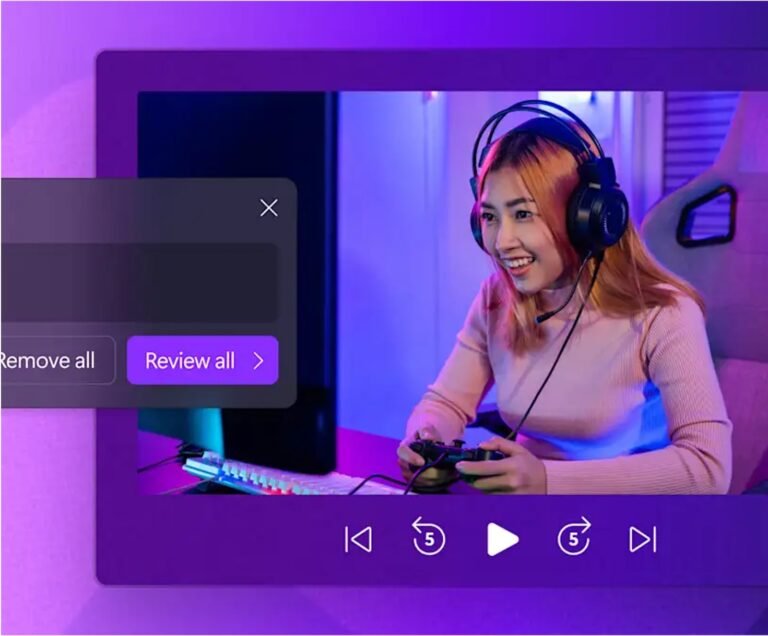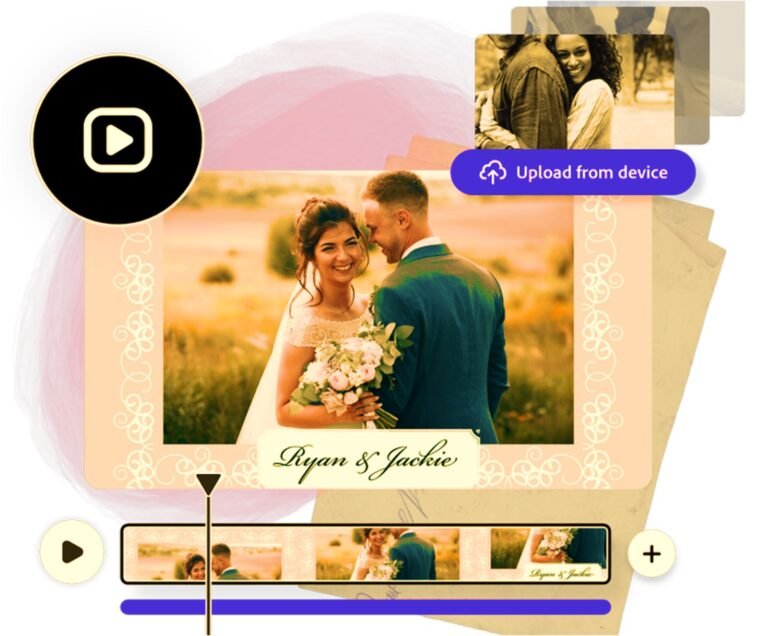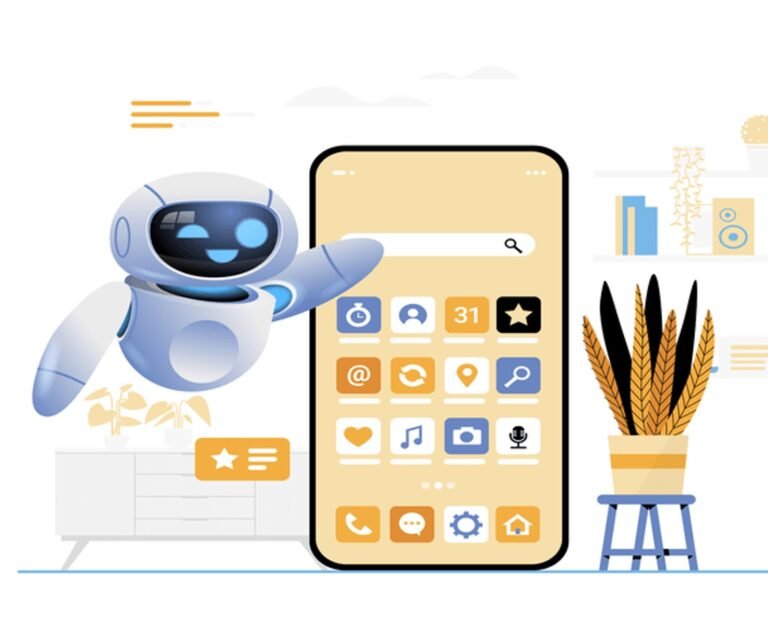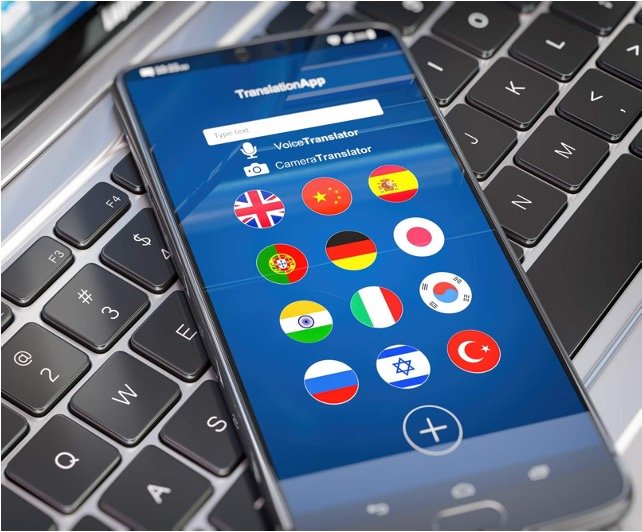10 Best AI Photo Enhancer 2024
In 2024, the world of photography is witnessing a revolution with the advent of AI-powered photo enhancers. These AI tools harness the power of artificial intelligence to elevate images to new heights, offering features such as upscaling, noise reduction, and resolution enhancement.
With a variety of options available, selecting the right AI photo enhancer can be a daunting task. In this article, we will explore the best AI photo enhancers of 2024 including key features and what features we like and why you should avoid based on limitations.
Our Pick
HitPaw Photo Enhancer
-
Best for people who want more control and options for enhancing their images.
-
Free trial
Zyro AI Image Upscaler
-
Best for people who want a simple and free solution for making images upscaled.
-
Free trial
10 Best AI Photo Enhancer 2024
1. HitPaw Photo Enhancer
HitPaw Photo Enhancer is like a special tool for your computer that makes your pictures look better. It’s good for making faces clearer and even adding colors to old photos. If you like to work on many pictures at once, this tool is for you.
What We Like About HitPaw Photo Enhancer
- Multi-model processing for multiple AI tools.
- Can colorize and bring old photos back to life.
- Face enhancer and denoise model for refining images.
What We Don’t Like About HitPaw Photo Enhancer
- Free version exports images with watermarks.
2. Gigapixel AI
Gigapixel AI is like a smart helper for your pictures. It’s really good at making small pictures much bigger without losing any details. If you love taking photos, whether you’re a pro or just do it for fun, Gigapixel AI is great for making your pictures look amazing.
What We Like About Gigapixel AI
- Can upscale images up to 600% without losing quality.
- Face Recovery AI feature to unblur faces in photos.
- Easy integration with programs like Lightroom and Photoshop.
What We Don’t Like About Gigapixel AI
- Image processing time can be improved.
- Overprocessing of images when using many settings.
3. Zyro AI Image Upscaler
Zyro AI Image Upscaler is like a quick and easy tool on the internet to make your pictures bigger. It’s simple to use and doesn’t put any marks on your pictures. You can use it for free, and it’s great for when you need to make a few photos larger.
What We Like About Zyro AI Image Upscaler
- Simple interface and easy to use.
- No watermarks on the upscaled images.
- No restrictions on the number of photos you can upscale.
What We Don’t Like About Zyro AI Image Upscaler
- Limited file format support (PNG and JPG only).
4. AVCLabs Photo Enhancer AI
AVCLabs Photo Enhancer AI is like a set of tools for your photos, especially if you work with real estate or sell things online. It has special settings for making real estate and product photos look great. You can use it on both Windows and Mac computers.
What We Like About AVCLabs Photo Enhancer AI
- Full suite of AI-powered photo enhancer tools.
- Preset features for real estate and product photos.
- Cross-platform functionality for both Microsoft and Mac.
What We Don’t Like About AVCLabs Photo Enhancer AI
- Larger images may take more time to process.
5. Upscale.media
Upscale.media is like a quick and easy tool that helps make your pictures bigger and better. You can use it on your computer or even your phone. It’s great for people who want a simple way to make their pictures larger without downloading any special software.
What We Like About Upscale.media
- Simple interface for quick and easy upscaling.
- Can enhance and automatically polish photos.
- Quick results with fully automated processing.
What We Don’t Like About Upscale.media
- More controls and features for users who want to tinker with settings.
6. Deep Image AI
DeepImage AI Image Enlarger is like a smart tool for making your photos bigger, especially if you work with real estate or sell things online. It has special settings for different types of photos. You can try it for free, and if you like it, you can pay to use it more.
What We Like About Deep Image AI
- Presets for different types of photos.
- Cloud storage options for easy image upload.
- Can edit multiple images simultaneously.
What We Don’t Like About Deep Image AI
- Free trial limited to 5 upscales with watermarked output.
- Larger images may take some time to process.
7. Icons8 Smart Upscaler
Icons8 Smart Upscaler is like a friend who is really good at making lots of pictures bigger at the same time. It’s simple and works well, making your images up to 8 times larger. The best part is that you can use it for free, but the pictures will have a water mark on them.
What We Like About Icons8 Smart Upscaler
- Can upscale images up to 8 times their original size.
- Integrated AI tools for additional enhancements.
- Clean and simple interface.
What We Don’t Like About Icons8 Smart Upscaler
- Free version exports images with watermarks.
- Spotty customer support.
8. VanceAI
VanceAI is like a big box of tools for making your photos look better. It’s a good choice if you need to make many pictures larger or fix them up. It can make your photos up to 800% bigger without losing quality.
What We Like About VanceAI
- Can upscale images up to 800% without quality loss.
- Professional upscaling with diverse AI models.
- Batch processing for multiple images.
What We Don’t Like About VanceAI
- Pay-as-you-go model may not be suitable for everyone.
- It may not be the best if you only need to edit a few pictures.
9. PixelcutAI Image Upscaler
Pixelcut.AI Image Upscaler is like a simple friend online that helps you make your pictures bigger. It’s easy to use, and you can see how your pictures will look before you save them. The best part is that it’s completely free.
What We Like About Pixelcut.AI Image Upscaler
- Simple and free online tool.
- Previewing tools for checking upscaled images.
- Integration with the Pixelcut editor.
What We Don’t Like About Pixelcut.AI Image Upscaler
- It doesn’t have many advanced features.
- Only works for basic photo editing needs.
10. Adobe Firefly
Adobe Firefly is like a special power for your Adobe programs like Photoshop and Lightroom. It’s not just for making pictures bigger; it can add a special touch to your photos. It’s good if you use Adobe programs a lot.
What We Like About Adobe Firefly
- Generative Fill and Super Resolution features.
- Powerful image editing capabilities within Adobe apps.
- Integration with Adobe Creative Cloud.
What We Don’t Like About Adobe Firefly
- Learning curve for new users.