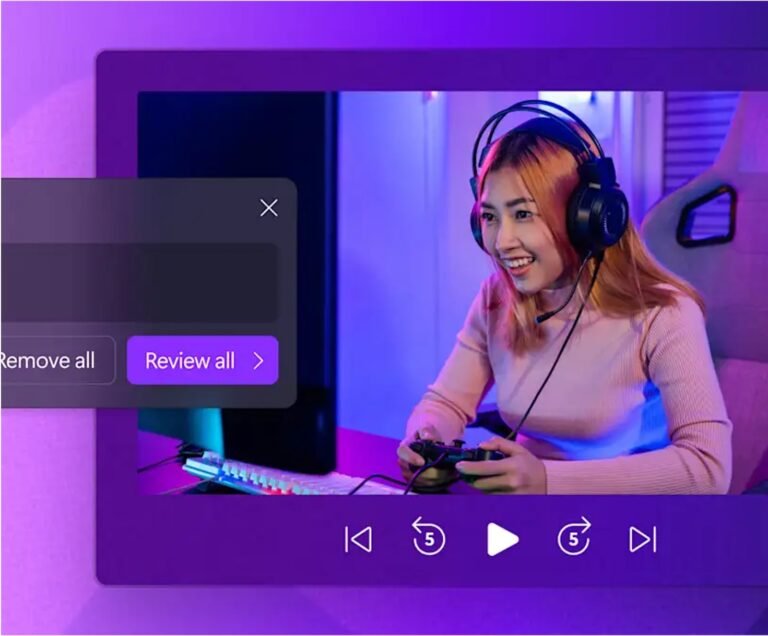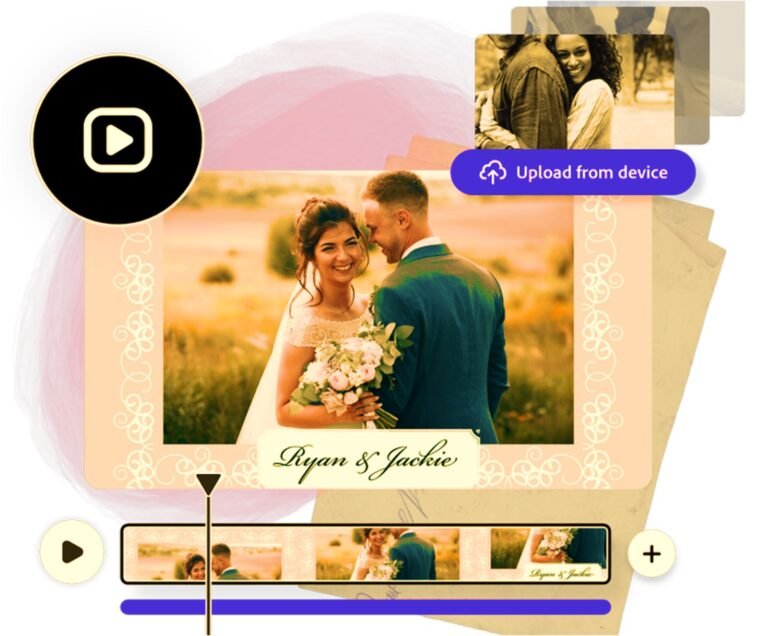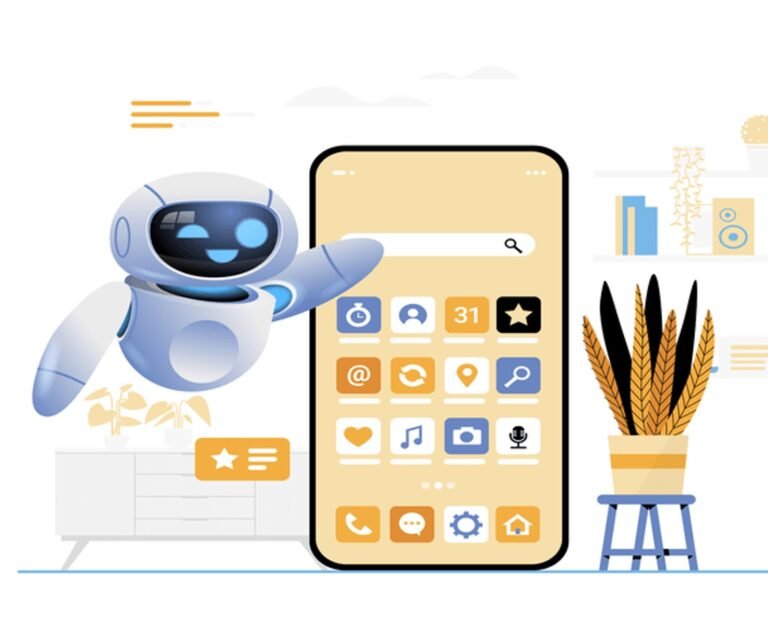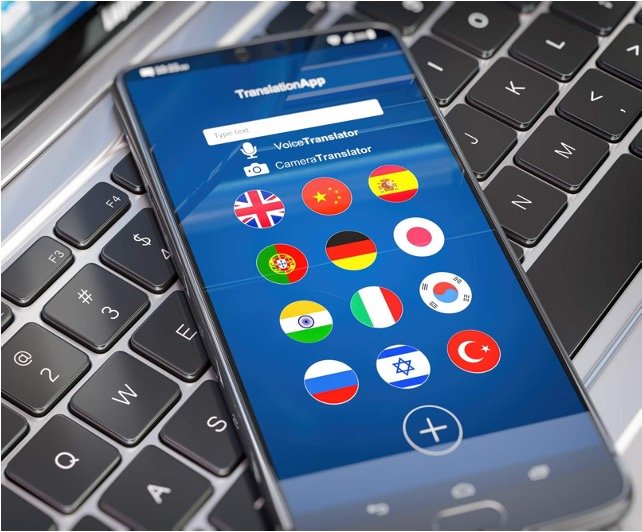10 Best AI Video Generators 2023
AI video generators are a valuable asset for a multitude of reasons. They offer efficiency, allowing you to transform text into engaging videos within minutes, saving time and effort.
These tools can also significantly reduce production costs by eliminating the need for expensive equipment, actors, and production crews, making video production more affordable.
With a plethora of user-friendly AI video generators at your fingertips, producing engaging video content has never been more accessible. Let’s explore ten of the most powerful AI video generators available in the market today.
Editor's Pick
10 Best AI Video Generators 2023
1. Pictory
Pictory is an AI video generator that empowers you to create and edit high-quality videos without any prior video editing experience. Simply provide a script or article, and Pictory will transform it into captivating video content. Perfect for bloggers and businesses, Pictory’s cloud-based platform works on any computer.
Pros
- Pictory’s user-friendly interface opens the world of video production to beginners and experts alike.
- The ability to edit videos using text simplifies the process, especially for repurposing existing content.
- With videos in just minutes, Pictory is a time-saver for content creators.
- Features like automatic captioning and summarization are incredibly handy.
Cons
- Pictory may benefit from a wider selection of avatars to add variety to videos.
- For users seeking more advanced customization options, it might feel slightly limiting.
2. InVideo
InVideo opens the doors to high-quality marketing and explainer videos without any background in video creation. This AI video generator can transform text into videos within minutes. It offers professionally designed and animated templates, making the process user-friendly. Whether you’re crafting promo videos, presentations, or memes, InVideo simplifies the journey.
Pros
- InVideo’s user-friendliness ensures that video creation is accessible to all.
- Turning text into videos in minutes is a significant time-saver.
- The professionally designed templates add a touch of class to videos.
- The direct sharing feature to social media platforms is convenient.
Cons
- Users seeking highly customized designs may feel constrained by the available templates.
- InVideo may not cater to the needs of advanced video editors.
3. Synthesys
Synthesys takes the top spot in our list with its powerful Text-to-Video (TTV) technology. This leading AI video generator specializes in text-to-voiceover and video creation for commercial use. It’s your go-to tool for crafting explainer videos and product tutorials within minutes. With 69 real “Humatars,” 254 unique styles, and customizable options, Synthesys brings simplicity to video production.
Pros
- Synthesys provides high-quality voiceovers, perfect for professional videos.
- The variety of “Humatars” and styles offers creative flexibility.
- An intuitive interface simplifies the customization process.
- With 140+ languages, it caters to a global audience.
Cons
- Synthesys might be considered a bit on the expensive side for some users.
- It can take some time to explore the full potential of the tool.
4. HeyGen
HeyGen is your partner in crafting engaging business videos with generative AI, all from your browser. Record your real voice or type in the text, choose from over 300+ voices, and add music to create a personalized video. The platform offers customization options, including combining scenes, face swaps, and more.
Pros
- The ability to use your real voice or type in text and select from 300+ voices is a standout feature.
- The tool’s diverse range of customizations offers creative flexibility.
- Adding music enhances the overall video experience.
- The entire process from text to video is straightforward.
Cons
- Users may need time to familiarize themselves with all the customization options.
- While it’s feature-rich, it might be too overwhelming for newcomers.
5. VEED.io
VEED.io makes high-quality video creation accessible to all, even if you have basic computer skills. Customize text, fonts, colors, and music with ease. Transcribe videos in a single click and work on your content directly in your browser. It’s the perfect tool for content creators worldwide, offering simplicity and flexibility.
Pros
- VEED.io is designed with simplicity in mind, making it accessible to users of all skill levels.
- The tool offers extensive customization options, from text to music.
- The one-click video transcription feature is a huge time-saver.
- VEED.io’s browser-based approach eliminates the need for software downloads.
Cons
- Advanced video editors may find it lacking in more advanced editing tools.
- Users with specific theme requirements might find options restrictive.
6. Synthesia
Synthesia, another exceptional AI video generator, is trusted by giants like Google, Nike, Reuters, and BBC. Its user-friendly platform allows you to quickly create videos with AI avatars. With over 70 diverse avatars, 65+ languages, and pre-designed templates, you can effortlessly produce professional voiceovers and videos in minutes. Plus, the tool offers the option to create custom avatars for a unique touch.
Pros
- The fact that Google, Nike, Reuters, and BBC trust Synthesia speaks volumes about its capabilities.
- The 70+ AI avatars and the option to create custom ones are a highlight.
- The AI-powered voiceovers are efficient and professional.
- The pre-designed templates expedite video creation.
Cons
- Like Synthesys, it may not fit everyone’s budget.
- While user-friendly, it may not offer as much creative control as some users desire.
7. Deepbrain AI
Deepbrain AI streamlines video production by turning basic text into AI-generated videos in as little as 5 minutes. With an intuitive interface designed for beginners, this tool is perfect for those seeking time and cost savings in video creation. Choose from a range of AI avatars to match your brand, and easily create engaging videos without the hassle of filming and editing.
Pros
- The tool’s speed in generating videos is a major pro.
- The ability to find avatars matching your brand is a big advantage.
- It’s designed with simplicity in mind, making it accessible to everyone.
- It saves both time and money in video production.
Cons
- Advanced users may find it lacking in terms of customization.
- Some users may wish for more diverse video styles.
8. Colossyan
Colossyan is a pioneer in AI-driven video production, offering diverse avatars and language options. It allows you to personalize videos with different accents, add subtitles, and enhance video messages through screen recordings. The tool is especially useful for HR training videos and content targeting a global audience.
Pros
- The tool offers a diverse range of avatars, which can be auto-translated to target different regions.
- The ability to choose accents and add subtitles is beneficial for global content.
- It’s a valuable tool for HR training videos.
Cons
- Users seeking advanced customization may find it limited.
- For complex video editing, users might need to rely on additional software.
9. Elai.io
Run by a global team of AI experts, Elai.io streamlines video generation from text. Create professional videos with ease, starting from a blog post URL or HTML text. Choose from over 60 languages and more than 25 avatars. It’s ideal for crafting training videos and compelling product videos with minimal effort.
Pros
- Elai.io streamlines video creation from blog posts or articles with ease.
- Over 60 languages and 25+ avatars cater to a diverse audience.
- It saves time and resources in video production.
Cons
- Some users might desire more templates for added creative options.
- Elai.io is geared towards straightforward video creation and may not meet the needs of complex, highly customized projects.
10. Neural Frames
NeuralFrames empowers musicians and filmmakers by transforming music tracks into distinctive music videos with AI. Suggest descriptive prompts to the AI, and watch as it brings them to life in dynamic visual representations. This innovative tool boasts AI animation generation and requires no video editing experience.
Pros
- Neural Frames is a unique tool, tailor-made for musicians and filmmakers.
- Users can suggest prompts and enjoy dynamic visual representations in their videos.
- It’s ideal for those who lack video editing expertise.
- The AI animation generation is a powerful feature.
Cons
- It’s specialized for music videos and may not cater to general video production needs.
- Users may require time to understand the tool’s unique capabilities.
FAQs About AI Video Generators
What is an AI video generator?
An AI video generator is a software or tool that uses artificial intelligence and machine learning algorithms to transform text, images, or data into video content. These tools automate the video creation process, making it faster and more accessible.
How do AI video generators work?
AI video generators work by using natural language processing and computer vision technologies to analyze and interpret input data, such as text or scripts. They then generate video content by selecting images, animations, and voiceovers that match the input, stitching them together to create a video.
What are the benefits of using AI video generators?
The benefits of using AI video generators include time and cost savings, accessibility for users with varying levels of expertise, consistency in video quality, scalability for high-volume video production, and the ability to quickly create a variety of video content.
What types of videos can be created with AI video generators?
AI video generators can be used to create a wide range of videos, including explainer videos, product tutorials, marketing videos, training videos, educational content, and more. They are versatile tools suitable for various video production needs.
Do I need any video editing skills to use AI video generators?
No, AI video generators are designed to be user-friendly and do not require advanced video editing skills. They offer intuitive interfaces and automated features that make video creation accessible to individuals with varying levels of expertise.
Can I customize the videos generated by AI video generators?
Yes, most AI video generators offer customization options. You can often choose from various avatars, add subtitles, include background music, and sometimes even create your templates to personalize your video content.
Are there any limitations to using AI video generators?
While AI video generators are efficient and user-friendly, they may have limitations in terms of advanced customization options. Some users with highly specific or complex video production needs may find these tools somewhat limiting.
Is there a cost associated with using AI video generators?
Yes, many AI video generators are available as paid software or subscription services. The cost may vary depending on the features and capabilities of the tool. However, some tools also offer free or trial versions with limited features.
Can AI video generators replace human video production entirely?
AI video generators are powerful tools, but they may not completely replace human creativity and expertise in video production. They excel at automating repetitive tasks and speeding up the video creation process, but human input is often necessary for complex storytelling and creative decisions.
Which industries can benefit from using AI video generators?
AI video generators have applications in various industries, including marketing, eLearning, entertainment, advertising, business communications, and more. They are versatile tools that can benefit any sector that relies on video content to engage with their audience.