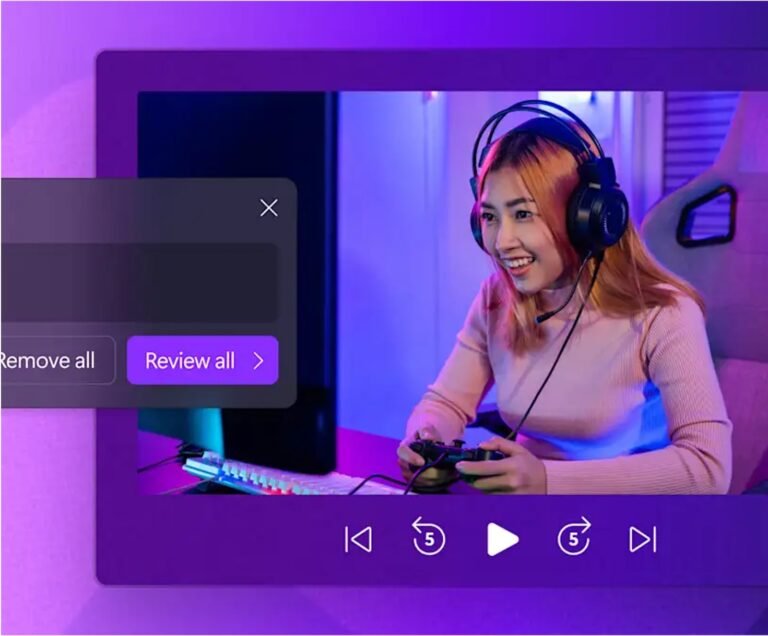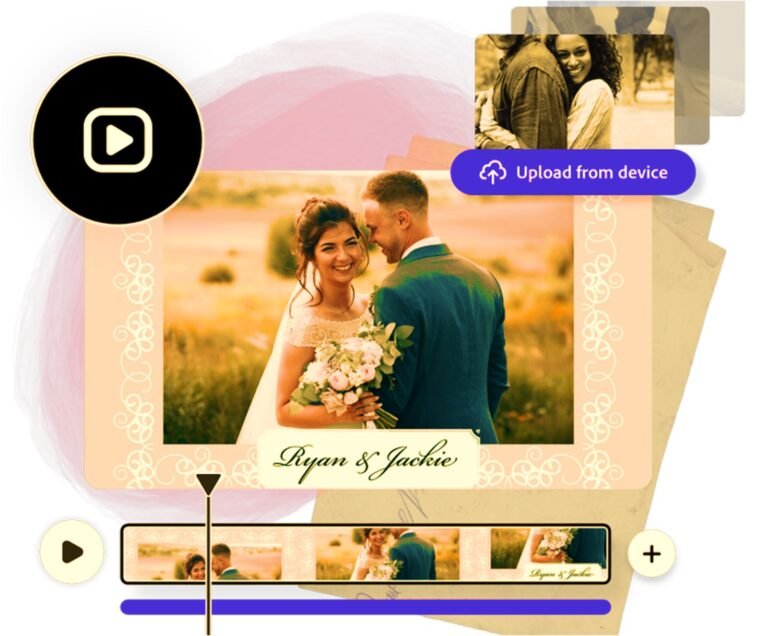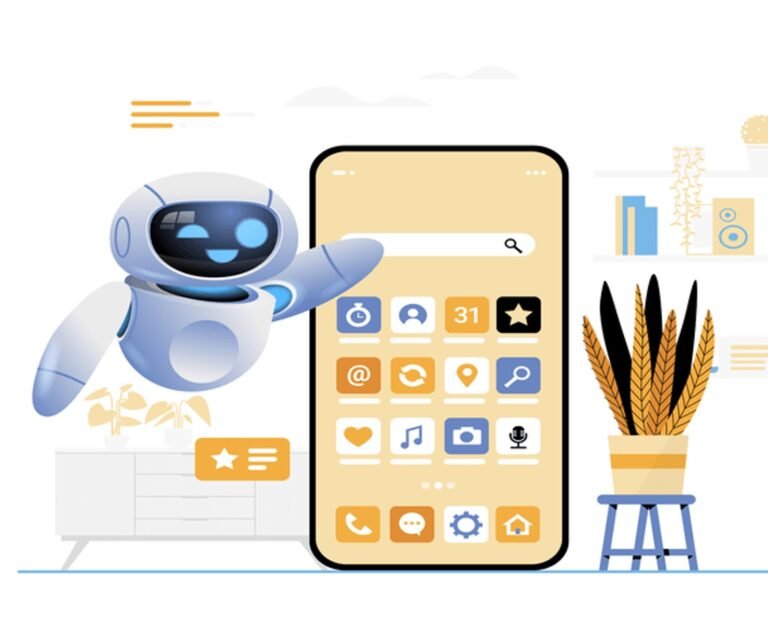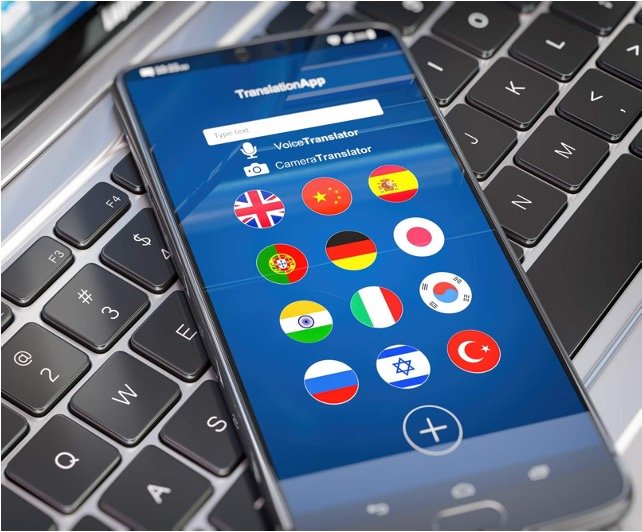10 Free AI Image Extender (No Signup, Instant, With Prompts)
Expanding an image’s background with perfect detail once meant hours of tricky editing—but with today’s free AI image extenders, you can click, prompt, and go!
Whether you want to uncrop, widen, or create space around your photos for social or creative projects, these websites get it done in seconds.
No more signups or confusing apps—just upload and extend!
Here are 11 of the easiest, most powerful, and truly free AI image extenders you can use online—organized by what makes each one stand out for you.
Our Pick
AirBrush AI Image Extender
-
Best for expanding portraits, landscapes.
-
Free trial
Pixelcut AI Image Uncrop
-
Best for beginners who want a fuss-free and totally free tool.
-
Free
10 Free AI Image Extender With No Signup
1. AirBrush AI Image Extender
Key Features: Advanced AI expands images in all directions while preserving fine details and textures.
Outstanding Fact: Autofill backgrounds with one click for seamless, realistic results—no more awkward edges.
Best For: Expanding portraits, landscapes, and product shots for social media or print.
How It’s Helpful: Eliminates manual resizing and stretching—just upload, choose an area, and extend.
Free Use: Yes, fast and user-friendly on any browser, with no account needed.
Why Users Love It: Great for turning any image into an Instagram-ready masterpiece effortlessly.
2. Pixelcut AI Image Uncrop
Key Features: Instant image expansion online with no signup or registration required.
Outstanding Fact: Designed for speed—just upload and extend your image in seconds.
Best For: Beginners who want a fuss-free, totally free tool to fix cropped photos or get creative with backgrounds.
How It’s Helpful: Minimal steps, perfect if you hate filling out forms or logging in.
Free Use: 100% free to use right in your browser.
Why Users Love It: Seamless for uncropping profile pictures, travel shots, or any quick edit.
3. Pincel AI Extender
Key Features: Extend images by providing natural language prompts to guide AI creativity.
Outstanding Fact: Lets you describe what you want in the new background for highly custom results.
Best For: Creative edits where you want to control the look (e.g., “add a blue sky on the left”).
How It’s Helpful: Empowers users to create unique artwork or themed visuals—no art skills needed!
Free Use: Online and free—no downloads.
Why Users Love It: Perfect for bloggers and content creators wanting tailored results.
4. Picsart AI Image Extender
Key Features: Expand absolutely any image direction, choose aspect ratios for Instagram, YouTube, and more.
Outstanding Fact: Integrated with a full suite of other AI editing tools—background removal, filters, and more.
Best For: Custom resizing and creative projects across all major social platforms.
How It’s Helpful: No Photoshop skills needed; context-aware AI makes everything look natural.
Free Use: Freemium with many key features available at no cost online.
Why Users Love It: Beginner-friendly interface with templates to make your posts stand out,
5. Adobe Photoshop Generative Expand
Key Features: Professional-grade AI outpainting and image background extension, now available online.
Outstanding Fact: Industry-leading reliability and controls for precision edits.
Best For: High-quality expansions for commercial projects or advanced personal use.
How It’s Helpful: Easily fixes tight crops, changes aspect ratios, or builds room for text and design.
Free Use: Trial available; direct online use.
Why Users Love It: Adobe’s trusted tools—now supercharged with AI.
6. YouCam Enhance AI Image Extender
Key Features: Expands backgrounds for landscapes, portraits, and animal images without losing detail.
Outstanding Fact: User-friendly with multiple templates for Instagram, TikTok, and more.
Best For: Fast social media editing.
How It’s Helpful: Drag-and-drop interface; even total beginners get pro-level results.
Free Use: Credits for free use; highly accessible.
Why Users Love It: Templates make it easy to resize for any platform.
7. Aragon AI Image Extender
Key Features: Easily widens and resizes images for banners, ads, or personal use.
Outstanding Fact: Requires no Photoshop skills—just upload and adjust.
Best For: Marketers or individuals needing fast background expansion for web graphics.
How It’s Helpful: Maintains original subject focus while growing the image in any direction.
Free Use: Fast, free online.
Why Users Love It: Reliable and fast edits with crisp results every time.
8. Pixnova AI Image Extender
Key Features: Online tool specializing in background extension and scene expansion.
Outstanding Fact: Supports batch processing to edit many images at once.
Best For: Content creators and small business owners.
How It’s Helpful: Save time with bulk uploads; perfect for e-commerce listings.
Free Use: Always free, no downloads required.
Why Users Love It: Great for repetitive jobs needing consistency.
9. AI Ease AI Image Extender
Key Features: Expands beyond image borders with smooth blending of colors and textures.
Outstanding Fact: Suitable for portraits and creative projects.
Best For: Personal photo enhancement for posts, gifts, or printing.
How It’s Helpful: Keeps the new area natural looking—no odd color bands or blur.
Free Use: No cost—runs directly in your web browser.
Why Users Love It: Effortless, automatic, and requires zero tech skill.
10. Phot AI Image Extender
Key Features: Quick and smart image extension, ideal for backgrounds.
Outstanding Fact: Maintains high image quality even on large expansions.
Best For: Artists, students, and bloggers on a deadline.
How It’s Helpful: Just upload and watch as it fills out any missing scene.
Free Use: Web-based, no signup needed.
Why Users Love It: Intuitive tool for quick projects—perfect for visual content creators.