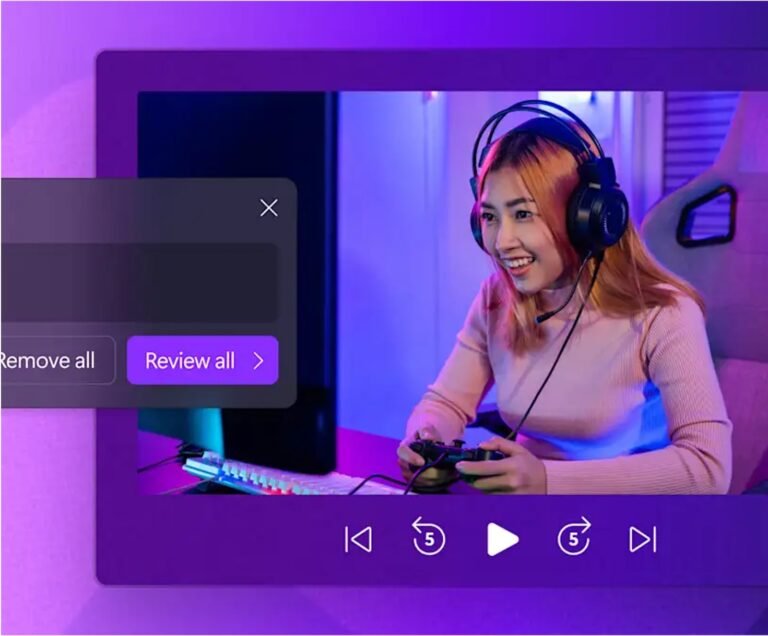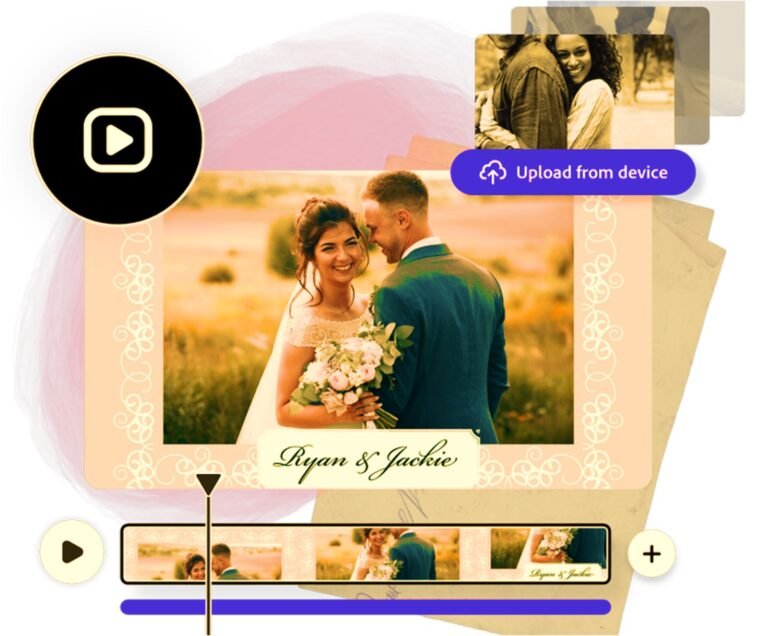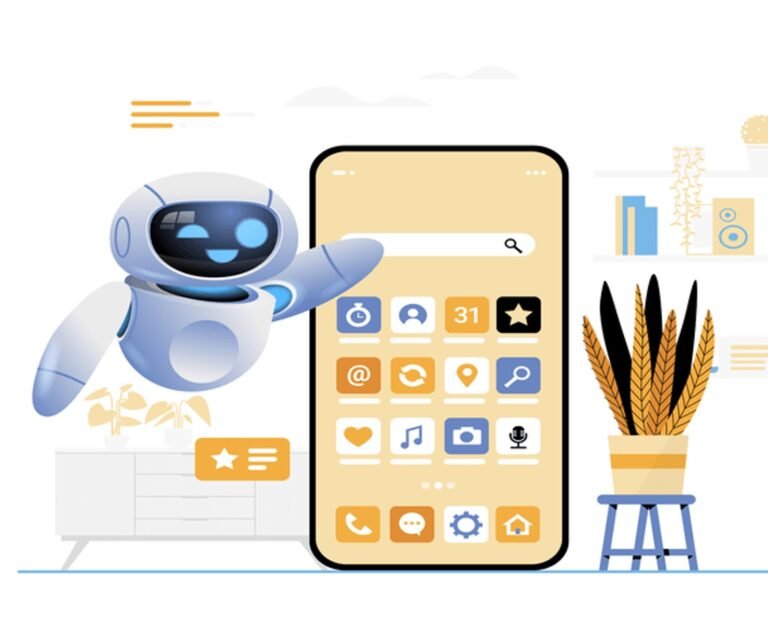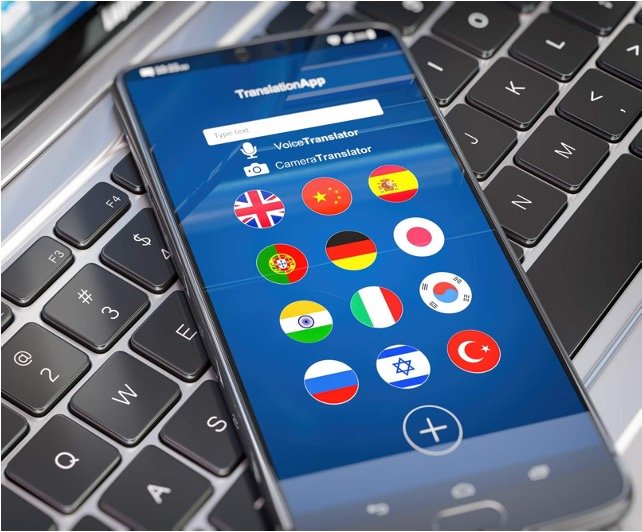09 AI Sports Video Editors for Effortless Highlights (No Tech Skills Needed!)
If you’ve ever wished you could turn hours of game footage into a jaw-dropping highlight reel—without spending days hunched over a computer—AI sports video editors are here to save the day.
These smart tools use artificial intelligence to find the best moments, add effects, and create share-worthy videos in just a few clicks.
Whether you’re a parent, coach, athlete, or fan, you can now make professional-looking sports highlights with zero editing experience. Here are the 09 best AI sports video editors you need to know:
Our Pick
09 AI Sports Video Editors for Effortless Highlights
1. VidioAI Sports Highlight Video Maker
Key Features: AI-powered highlight detection, customizable music, segment length adjustment, video resizing, transition effects, and segment recommendations.
Standout Feature: Effortless, fully automated highlight reel creation—just upload and let AI do the work.
Required Technical Skills: None; designed for total beginners.
Online or Download: 100% online, no installation needed.
Best For: Coaches, parents, and players who want quick, professional highlights.
Extra: Easily tailor videos for any social media platform or audience.
2. MagnifiAI
Key Features: AI-driven sports video editing, real-time highlight generation, multi-sport support, and social sharing.
Standout Feature: Real-time AI highlight creation during live games.
Required Technical Skills: Minimal; intuitive interface for all users.
Online or Download: Online platform.
Best For: Sports organizations and broadcasters needing instant highlights.
Extra: Great for live event coverage and fast social media posting.
3. Eklipse AI Sports Video Editors
Key Features: AI detects key moments, automatic highlight creation, gaming and sports support, and social sharing.
Standout Feature: Highlights both sports and esports footage automatically.
Required Technical Skills: None; upload and let AI handle the rest.
Online or Download: Online service.
Best For: Gamers and athletes wanting quick, shareable clips.
Extra: Perfect for Twitch, YouTube, and social media.
4. RevidAI Sports Highlights Generator
Key Features: AI selects key plays, adds energetic music, and creates recap videos.
Standout Feature: Fully automated, dynamic highlight reels with music.
Required Technical Skills: None; designed for simplicity.
Online or Download: Online tool.
Best For: Anyone wanting a fast, shareable sports recap.
Extra: No credit card needed to start.
5. Akool AI Sports Video Editor
Key Features: AI highlight detection, customizable effects, and easy export options.
Standout Feature: Customizable highlight effects for each play.
Required Technical Skills: Very low; simple, guided workflow.
Online or Download: Online platform.
Best For: Users who want creative control over highlight effects.
Extra: Great for adding personal touches to highlight reels.
6. FullcourtAI
Key Features: AI-powered basketball highlight detection, player tracking, and stats integration.
Standout Feature: Player-specific highlight creation with stat overlays.
Required Technical Skills: None; built for coaches and athletes.
Online or Download: Online service.
Best For: Basketball coaches, players, and recruiters.
Extra: Ideal for college recruiting and player development.
7. CapCut Sports Video Maker
Key Features: AI highlight detection, templates, effects, and easy social sharing.
Standout Feature: Wide range of templates and effects for sports videos.
Required Technical Skills: None; drag-and-drop interface.
Online or Download: Online and mobile app.
Best For: Social media creators and athletes.
Extra: Popular for TikTok and Instagram highlights.
8. Descript Highlight Video Maker
Key Features: AI highlights, video transcription, easy editing, and sharing.
Standout Feature: Edit videos by editing the transcript (text-based editing).
Required Technical Skills: None; very beginner-friendly.
Online or Download: Online and desktop app.
Best For: Users who want to edit by text, not timeline.
Extra: Great for interviews and commentary in sports videos.
9. Vmaker AI Highlight Video Maker
Key Features: AI highlight detection, screen recording, easy sharing, and cloud storage.
Standout Feature: Combines screen recording with AI highlight creation.
Required Technical Skills: None; simple, guided process.
Online or Download: Online platform.
Best For: Coaches and trainers reviewing plays or tutorials.
Extra: Good for creating instructional sports content.