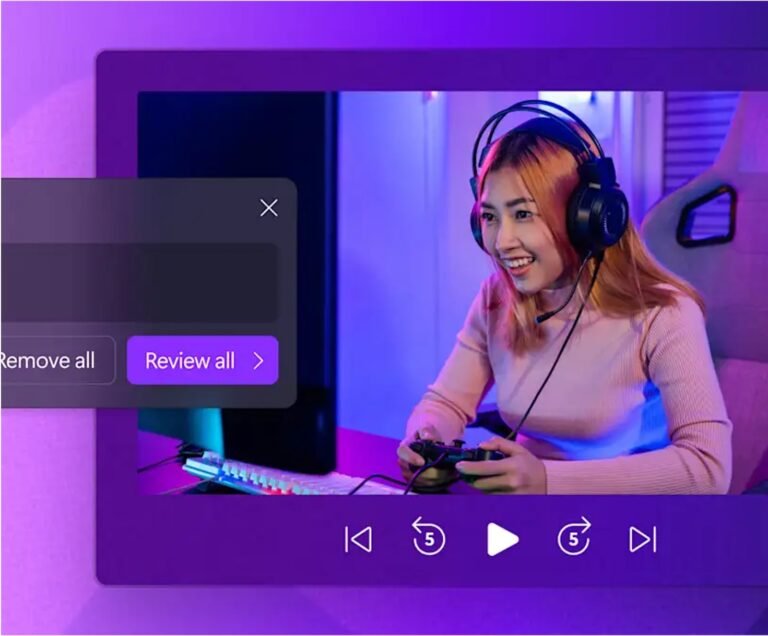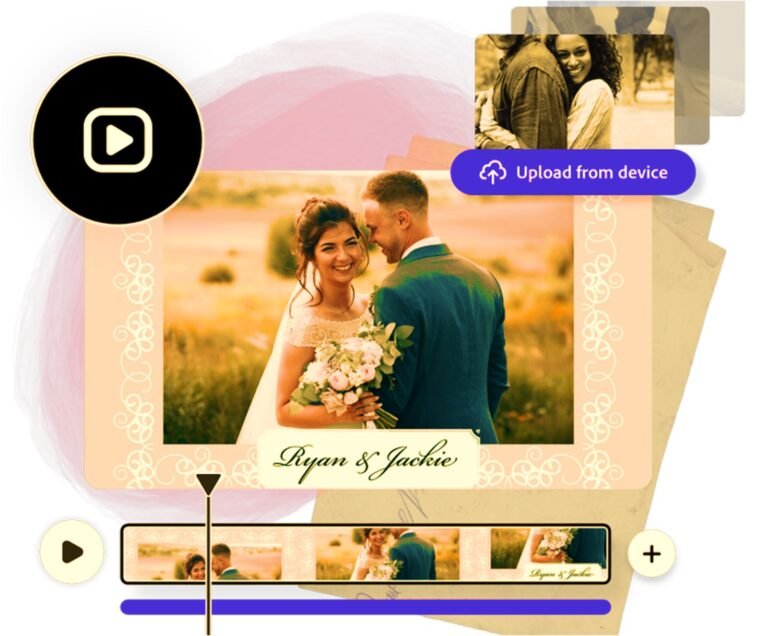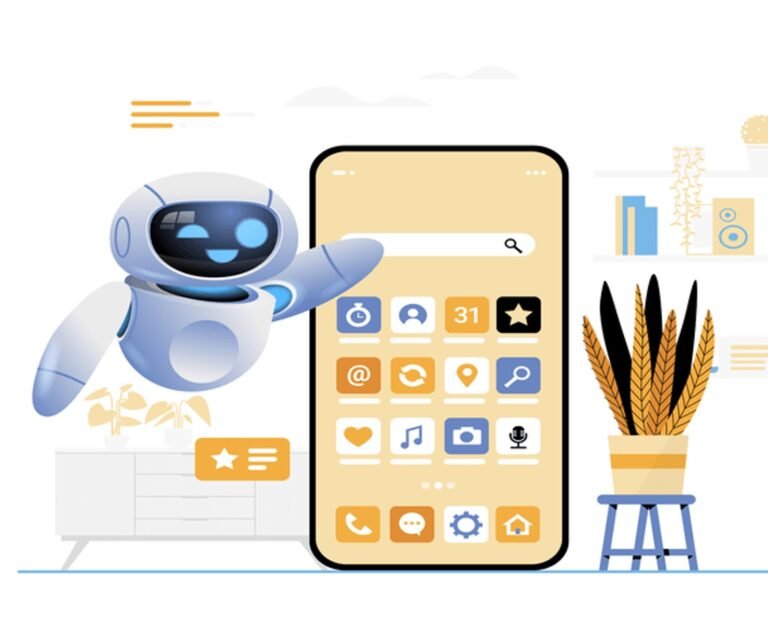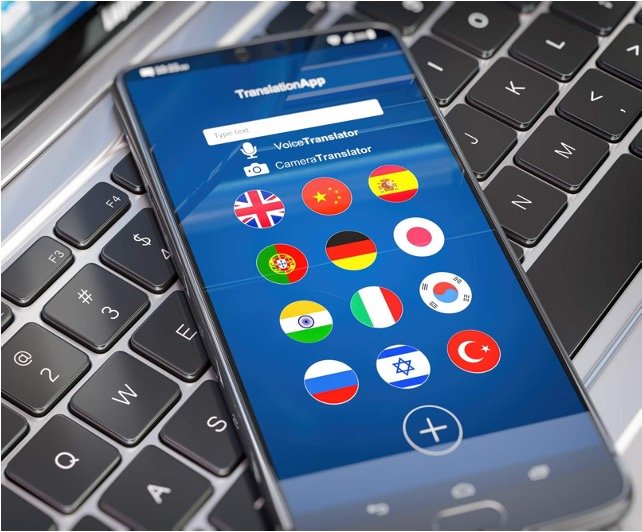10 AI Tools That Can Make Graphs (Free & Paid) in 2025
The year 2025 has brought forth a myriad of powerful AI tools that are revolutionizing the way we work and create. From chatbots to content creation, video and image generation, voice and music synthesis, and even email management, AI tools are becoming indispensable for various tasks.
In this article, we will explore the 10 best AI tools that can create graphs, providing an overview of their features and how they can enhance productivity and decision-making.
Whether you’re a business professional, educator, or researcher, these AI tools offer innovative solutions for graph generation, allowing you to visualize data in a more efficient and insightful manner.
Our Pick
10 AI Tools That Can Make Graphs in 2025
1. GraphmakerAI
1. GraphmakerAI allows you to create various types of charts, such as bar charts, scatter plots, pie charts, histograms, and line charts.
2. You can input data in multiple ways, including using Google Sheets, sample data, or by uploading a spreadsheet or CSV.
3. The GraphmakerAI is AI-powered, enabling users to interactively “talk to” their data, such as requesting specific visualizations like “Show me orders by region” or “How many of my users use Gmail?”
4. The GraphmakerAI is designed to be user-friendly, requiring no coding knowledge and allowing users to create personalized graphs in less than 5 minutes.
2. ChartPixel
1. ChartPixel offers an AI-assisted data analysis tool that allows you to generate charts and insights quickly and intuitively.
2. The ChartPixel provides insightfully written AI-assisted annotations and statistics to help users explore patterns in their data.
3. It cleans messy data and engineers interesting new features, streamlining the data analysis process for users.
4. In addition to data analysis, ChartPixel also offers powerful and beautiful visualization capabilities.
3. VizGPT
1. You can engage in natural language conversations with the AI to quickly generate and understand complex visualizations, eliminating the need for coding or syntax errors.
2. VizGPT leverages advanced NLP to understand your questions, making data analysis as easy as having a conversation.
3. You can ask a question and receive a visualization in real time, enabling fast and efficient data analysis.
4. Appypie AI Graph Maker
1. The Appypie AI Graph Maker is free to use tool and does not require any coding knowledge. It provides AI-generated suggestions for text, images, and design elements, allowing users to quickly and effortlessly craft unique and visually appealing graphs.
2. You can customize every aspect of their graphs, including text, fonts, colors, images, and layouts. This allows for personalized and unique graph creations.
3. Once the graph is created, you can preview it to ensure everything looks perfect, make necessary adjustments, and then download the graph in various formats, including JPEG and PNG.
4. The Appypie AI Graph Maker offers a wide variety of graph types, including area charts, line charts, pie charts, and more.
5. Julius AI Graph Maker
1. Julius AI Graph Maker can effortlessly handle various data formats such as CSV, Excel, and Google Sheets.
2. Julius AI Graph Maker can generate both basic and advanced charts tailored to specific needs, including bar charts, scatter plots, pie charts, histograms, and line charts.
3. You can group, filter, and transform their data with intuitive controls.
4. The Julius AI Graph Maker provides features for content analysis, entity extraction, and more, going beyond traditional numerical analysis.
6. Visme graph maker
1. The Visme graph maker is a free versatile tool that allows users to create various types of graphs and charts.
2. Visme graph maker allows you to create various types of graphs, including bar graphs, pie charts, flowcharts, line graphs, histograms, and more. Users can easily switch between different types of graphs to find the best presentation of their data.
3. Visme makes it easy to import data into graphs by allowing you to link Google Sheets, upload Excel files, pull data from existing sources like Google Analytics, or paste data into the spreadsheet right in the dashboard.
4. You can also share your graphs online, embed them on websites, or download them for offline use.
7. ChartAI
1. ChartAI is designed to help professionals quickly build diagrams by inputting data and diagram requirements, allowing the AI engine to create professional-looking diagrams within minutes.
2. The ChartAI is capable of generating various types of charts and diagrams.
8. GraphyApp
1. You can create charts uch as bar charts, pie charts, and donut charts easily with the AI-assisted mode, which generates chart layouts based on provided prompts.
2. You can customize the visual aspects like colors, size, and backgrounds.
9. ChartGPT
1. ChartGPT is an AI-enabled tool that allows you to create visually appealing charts from text inputs quickly and easily, without the need for coding knowledge
2. You can generate informative charts based on your data with just a few lines of text, making it accessible for both seasoned data analysts and beginners.
3. You can upload your own CSV datasets, make changes to the generated charts, and explore data through chat-based interaction with visualizations.
10. ChartBlocks
1. ChartBlocks is an online chart builder that allows users to create custom charts and data visualizations without the need for coding.
2. ChartBlocks offers the ability to import data from spreadsheets, databases, or by typing it directly, and provides a wide range of customization options for the charts.
3. You can export the charts as editable vector graphics for presentations or optimize them for high-quality printed documents.