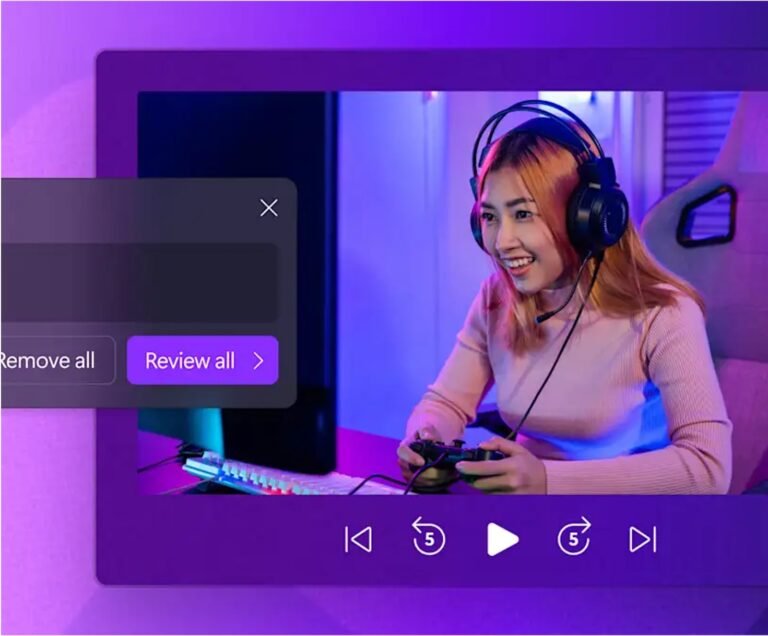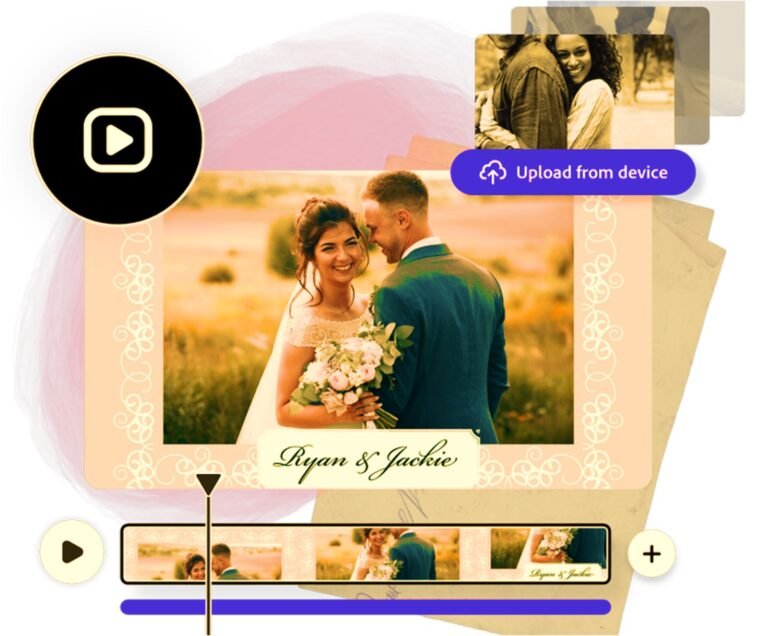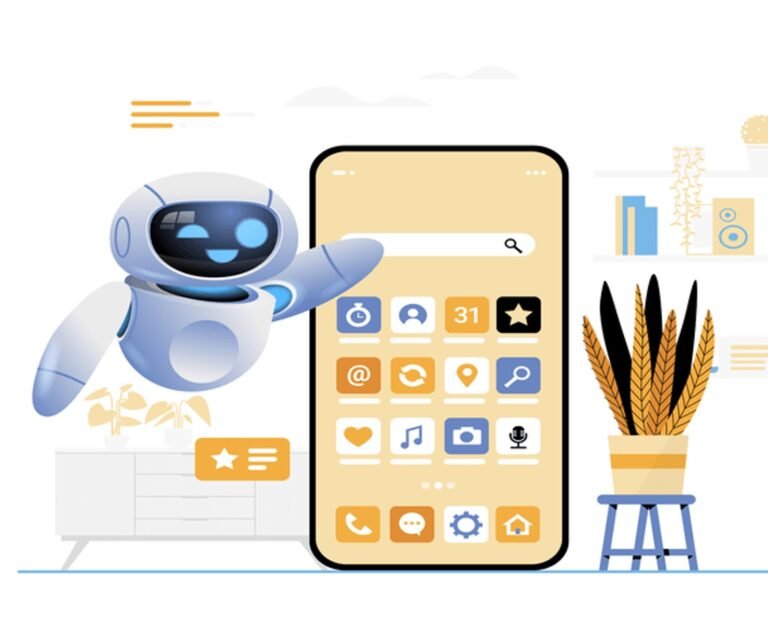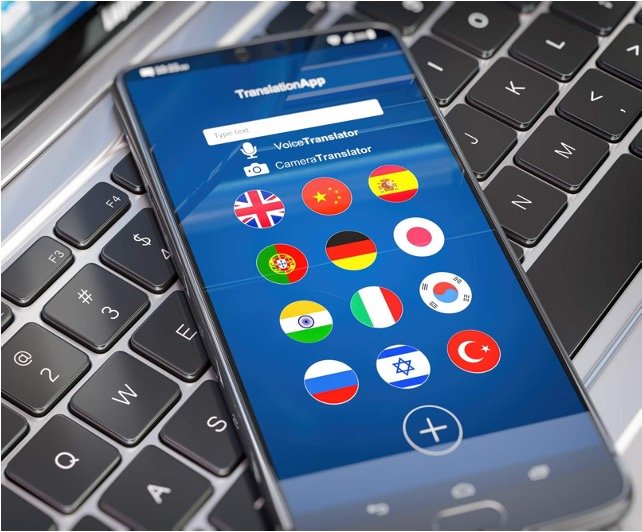Best AI Chrome Extensions to Boost Productivity in 2023
In today’s fast-paced digital world, productivity is key to success. But with so many tasks and information to manage, it can be challenging to stay on top of everything.
That’s where AI-powered Chrome extensions come to the rescue. These smart tools are designed to streamline your workflow and make your life easier.
We’ve curated a list of the top 10 Chrome extensions that harness the power of artificial intelligence to help you work smarter, not harder. Let’s dive in and find your perfect AI match.
Editor's Pick
10 Best AI Chrome Extensions to Boost Productivity in 2023
1. ClickUp
If you find yourself drowning in a sea of productivity apps, ClickUp is here to save the day. This powerful Chrome extension consolidates five essential project management features into one seamless app. With ClickUp, you can create tasks, track time, store screenshots, bookmark websites, save notes, and attach emails—all from the comfort of your browser. Whether you’re a project manager, a freelancer, or a student, ClickUp’s versatility can replace a multitude of standalone apps, keeping your workspace clutter-free.
Pros
- All-in-one project management solution
- Streamlines task management, time tracking, note-taking, and more
- Collaboration features for teams
- AI-driven note summarization for faster insights
Cons
- AI functionality is not included in the free plan
2. SeamlessAI
Seamless.ai is the AI-powered Chrome extension you’ve been dreaming of. Dubbed as a search engine for B2B sales leads, Seamless.ai integrates seamlessly with your preferred search engine. It’s like having a personal assistant that scours Salesforce, LinkedIn, Sales Navigator, and other B2B sites to find valuable contact information for decision-makers. It even provides verified phone numbers and email addresses from LinkedIn profiles, making prospecting a breeze.
Pros
- Ideal for sales professionals, providing B2B sales leads
- Integrates with popular platforms like Salesforce and LinkedIn
- Provides verified contact information
- Offers valuable sales intelligence
Cons
- Pricing transparency concerns
3. ChatGPT for Google
ChatGPT, powered by OpenAI’s GPT-4 language model, is a well-known AI chatbot that’s freely available as a Chrome extension. It’s like having an AI assistant right alongside your search results. You can use ChatGPT on various search engines, including Google Search, Bing, Yahoo, and DuckDuckGo.
Pros
- Uses OpenAI’s GPT-4 model for high-quality content
- Free to use
- Works with multiple search engines
Cons
- Produce factual errors
- Content can sometimes sound generic
4. Compose AI
For those who love simplicity and efficiency, Compose AI is an excellent choice. This AI writing assistant is exclusively designed for the Chrome browser, offering features like composing content, easy email replies, email composition, autocompletion, and rephrasing. Whether you need to write lengthy paragraphs or respond to emails quickly, Compose AI has you covered.
Pros
- Exclusively designed for Chrome
- Helps with quick email replies and content generation
- Real-time sentence autocompletion
Cons
- Difficulties canceling paid subscriptions
5. Speak AI
From attending lectures to transcribing podcasts, Speak AI takes care of the heavy lifting. This Chrome extension can convert audio into written transcripts. Moreover, its built-in AI chatbot, Speak Magic Prompts, simplifies the process by providing quick answers and high-level takeaways from the transcript.
Pros
- Converts audio into written transcripts
- AI chatbot provides high-level takeaways
- Great for capturing lecture notes
Cons
- Transcribing lengthy audio files can be time-consuming
6. Jasper
Content creation is an essential part of many roles, from marketing to writing, but it can be time-consuming. Jasper.ai is here to help. While it won’t replace your creative team, it can certainly speed up your content creation process. This AI-powered extension can produce both long-form and short-form content, saving your creative team precious time. You can even customize the tone of the content and train Jasper to match your brand’s voice, making it a valuable addition to your content toolkit.
Pros
- Speeds up content creation with AI-generated content
- Customizable tone and brand voice
- Converts existing content into multiple formats
Cons
- Lack of built-in SEO tools
7. Grammarly
Grammarly is a household name for anyone looking to enhance their writing. This proofreading plugin corrects grammar in real time, offers rephrasing suggestions, and includes a plagiarism checker. It ensures your writing is clear, concise, and error-free. But Grammarly’s AI-powered assistant, GrammarlyGO, takes it a step further. You can request help with rewriting sections of text or prompt the AI chatbot to generate new content for you.
Pros
- Real-time grammar corrections
- Suggests rephrasing for clarity
- Includes a plagiarism checker
Cons
- Sometimes rephrasing suggestions too formal
8. AnyPicker
Data scraping made easy with AnyPicker’s AI-powered tool. No coding skills are required. Simply specify the information you want to extract, and the user-friendly interface does the rest. You can crawl multiple webpages simultaneously, download images, and even work around anti-scraping detection programs.
Pros
- Simplifies data scraping with AI recognition
- Crawl multiple webpages simultaneously
- Works around anti-scraping detection
Cons
- Requires a Google account
9. Perplexity AI
Perplexity AI is like having a knowledgeable friend in your browser. This Chrome extension generates quick summaries of complex web content, answering your questions and enriching your web exploration journey. It’s a handy tool for those seeking instant insights without diving deep into lengthy articles.
Pros
- Generates quick summaries of complex web content
- Provides well-cited answers to queries
- Enhances web exploration by saving time
Cons
- Not suitable for summarizing all types of web pages
10. OtterAI
Otter.ai is the ideal companion for meetings. It can transcribe audio from team meetings and even capture slides to add to your meeting notes. What sets it apart is its chatbot, which can answer questions during meetings, ensuring everyone stays on the same page.
Pros
- Ideal for transcribing team meetings
- Captures slides for enhanced meeting notes
- Chatbot helps answer questions during meetings
Cons
- Challenged by background noise and overlapping conversations
- Lack of a stop time option for audio recording
FAQs About
What is an AI-powered Chrome extension, and how does it work?
AI-powered Chrome extensions are browser add-ons that leverage artificial intelligence to enhance various tasks and processes. They work by using machine learning algorithms to automate and optimize specific functions within your web browser, such as content generation, data scraping, or transcription.
Are these AI Chrome extensions compatible with all web browsers?
No, these extensions are typically designed specifically for Google Chrome. While some may work on other Chromium-based browsers, it’s essential to check compatibility before installing them on browsers like Firefox or Edge.
Can I use these extensions on a mobile device?
In most cases, these extensions are primarily designed for use on desktop or laptop computers running the Google Chrome browser. While some services may offer mobile apps, the full functionality of the Chrome extension may not be available on mobile.
Do I need technical expertise to use these AI Chrome extensions?
Most of these extensions are designed with user-friendliness in mind and require no specific technical expertise. They come with intuitive interfaces and straightforward features that can be easily utilized by individuals with basic computer skills.
Can I use multiple AI Chrome extensions simultaneously?
Yes, you can use multiple AI extensions simultaneously as long as they don’t conflict with one another. However, it’s advisable not to overload your browser with too many extensions, as this may affect its performance.