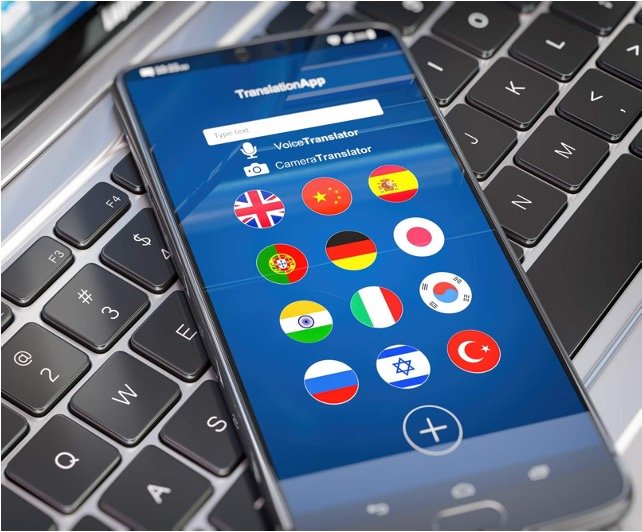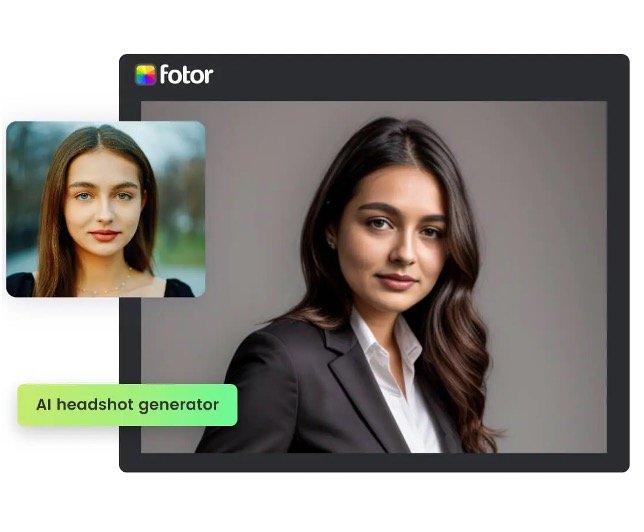11 Best Free AI Tools For Creating Stunning Presentations in 2024
Artificial intelligence (AI) has revolutionized the way presentations are created, making the process more efficient and visually appealing.
In this digital age, there are several AI-powered presentation tools available that leverage AI to streamline the creation process, enhance visual appeal, and boost audience engagement.
These tools offer features such as AI image generation, AI text generation, one-click presentation creation, and intuitive interfaces.
Our Pick
SlidesAI
-
Best for general, educational, sales, and conference presentations.
-
Free
11 Best Free AI Tools For Creating Stunning Presentations in 2024
1. PresentationsAI
PresentationsAI offers an AI-powered platform that allows users to create stunning presentations quickly and effortlessly. The platform provides features such as instant presentation generation, personalized design, seamless sharing, analytics, and live collaboration.
1. The AI assistant, Clip-E, helps in creating stunning presentations at the speed of thought, offering personalized design and anti-fragile templates
2. You can efficiently share their presentations, track engagement, and collaborate in real time, making it suitable for modern teams and remote collaboration
3. The platform offers a wide palette of themes, intuitive AI-assisted controls, and ensures that presentations match the brand’s style and messaging
4. Users can create professional and engaging presentations effortlessly, with the platform offering modern decks by default and hundreds of pre-built slides automatically matched to showcase ideas
5. The platform provides slide analytics to track the engagement and impact of the content, along with shareable links for efficient feedback management.
2. SlidesAI
SlidesAI is an AI-powered tool designed to transform text into professional and visually appealing presentation slides within seconds, significantly reducing the time and effort typically required for slide creation.
1. The SlidesAI uses AI to create professional and engaging slides from any text in seconds, eliminating the need for manual slide creation.
2. You can create visually appealing slides without the need for design expertise
3. SlidesAI supports over 100 languages, making it accessible to a wide range of users.
4. The tool seamlessly integrates with Google Slides and is in the process of developing an integration for Microsoft PowerPoint.
3. GammaApp
Gamma App is a platform designed to facilitate the creation of AI-powered presentations, webpages, and documents. It aims to simplify the process of producing visually appealing and engaging content without the need for extensive formatting and design work.
1. Gamma App leverages AI to automate formatting and design work, allowing users to create professional presentations and documents by simply providing a prompt or writing content.
2. You can customize and refine their content effortlessly with intuitive tools, restyle entire decks with one click, and embed various media types like GIFs, videos, charts, and websites to enhance their creations.
3. The Gamma App fosters real-time collaboration, allowing teams to engage in dynamic exchanges, refine content together, and share feedback through comments and quick reactions.
4. Gamma App offers professional design capabilities without the need for extensive manual formatting. It also provides built-in analytics to measure engagement and effectiveness of the content.
4. Wonderslide
Wonderslide is an AI-powered presentation maker that uses cutting-edge technology powered by a proprietary neural network, continuously trained and improved to create stunning presentations in seconds.
1. Wonderslide utilizes a proprietary neural network and AI technology to transform basic drafts into stunning presentations in seconds.
2. The platform provides access to a wide range of professionally-designed templates and themes that can be quickly personalized, allowing users to create polished and professional-looking presentations with ease.
3. With Wonderslide, users can generate great-looking slides in seconds, making the presentation design process up to 10 times faster.
4. The service facilitates collaboration by enabling task assignment within the platform and offers fully editable PowerPoint files with all the design work, allowing for easy customization and teamwork.
5. Sendsteps
Sendsteps is an interactive presentation tool that allows users to engage their audience through various interactive features such as quizzes, polls, and Q&A sessions.
1. Sendsteps simplifies PowerPoint quiz creation with AI, adding a gaming approach, which saves time and increases audience engagement.
2. The platform provides various interactive features such as live polls, Q&A sessions, and interactive word clouds to engage the audience during presentations and meetings
3. It allows for voting and responding during presentations through its 1. Sendsteps.me website, enabling the audience to participate and provide feedback in real time
4. Sendsteps offers data export in PDF and Excel formats, as well as secure data protection through HTTPS.
5. The platform supports unlimited open questions and flexible audience login options, making it suitable for various interactive presentation needs.
6. MagicSlides
Magicslides is an AI-powered tool designed to simplify and enhance the process of creating professional presentations. Magicslides is positioned as a valuable tool for a wide range of users, including professionals, students, and educators, who need to create engaging presentations efficiently.
1. You can customize their presentations with dazzling visual patterns and smooth transitions, making their ideas come to life in a visually spectacular way.
2. The tool includes interactive features that add an engaging dimension to presentations. It also supports real-time collaboration, simplifying teamwork.
3. It supports the generation of presentations with AI images and the creation of beautiful charts from text in seconds, enhancing the visual quality and informativeness of presentations
4. Magicslides is available as an add-on for Google Slides, making it easily accessible and convenient for users who utilize Google Workspace for their presentation needs.
7. Visme
Visme is a versatile platform that allows users to create a variety of visual content, including presentations, infographics, videos, and design materials. It offers features such as design templates, AI design capabilities, and collaboration tools, making it suitable for professionals and businesses.
1. Visme provides extensive design capabilities, allowing users to create presentations, infographics, documents, graphs, charts, printables, videos, and graphics. It also offers a no-code website form builder feature.
2. The platform includes an AI Designer that enables users to generate ready-to-use designs effortlessly.
3. Visme facilitates collaboration by allowing teams to comment, collaborate, and move from draft to final designs without the need for back-and-forth emails or messages.
4. Visme is available as a web-based tool and also has mobile applications for both Android and iOS devices, enabling users to create and edit content on the go.
5. The platform provides access to a vast library of photos, videos, icons, characters, illustrations, beautiful fonts, color themes, and data visualization tools to support the creation of visually appealing and engaging content.
8. KromaAI
KromaAI is a platform that provides tools and resources for creating professional presentations. It offers a vast library of over 1 million presentation templates, data visualization tools, and stock photos.
1. KromaAI provides expert-built and tested decks, templates, and visuals, which users can customize to create engaging and persuasive presentations
2. The platform includes data visualization tools that can transform third-party data into easy-to-understand visuals.
3. KromaAI has a collection of over 1 million creative assets, including stock images and videos, slides, visual elements, and infographic templates.
4. KromaAI integrates with other platforms like PowerPoint and Slack, making it easier for users to incorporate Kroma.ai’s tools into their existing workflows.
9. Pitch
Pitch is an AI presentation software designed for fast-moving teams. The software is praised for its ability to empower companies to create stunning presentations in a collaborative manner.
1. Pitch allows users to create visually engaging presentations with custom fonts, branded templates, block animations, and unlimited media uploads. This can help to make information more memorable and break up text-heavy content.
2. Pitch supports real-time collaboration, allowing multiple people to work on a presentation simultaneously. This can enhance team productivity and streamline the presentation creation process.
3. Pitch integrates with other tools like Notion and Slack, which can further enhance collaboration and streamline workflows.
4. Pitch provides detailed audience data, showing who is engaging with presentations, which slides they viewed, when, and for how long. This can inform follow-up conversations and further slide improvements.
10. Slidecast
The Slidecast offers sales engagement software, including features such as the ability to add audio/video to slides, increased sharing capabilities, advanced slide analytics, and access to a large library of images and templates.
1. Slidecast allows for easy integration with leading CRMs and Google Contacts sync, enabling users to manage their contacts effectively.
2. Users can create, share, and track presentations with a single click. No downloads or installations are needed.
3. Slidecast includes a variety of options for customizing communications with prospects, including two-way texting, voice calling, and conference calling.
4. Users can create interactive slides, allow customers to sign within the presentation, generate specific content, and allow them to interact with the slide in a particular way.
11. Media.io
The Media.io is an AI-driven presentation maker that can streamline the creation of visually interactive presentations. It is capable of formulating presentation structures and core content, allowing users to concentrate on content delivery while the AI handles the design and visual elements.
1. You can enter a topic or keywords into a dialogue box, and the AI will generate a presentation outline. This helps in creating product training materials, guideline guidance, and more.
2. Users can modify the presentation outline, choose templates, and use the editing interface to add transitions, animations, backgrounds, stickers, and text from the Resource Store.
3. Presentory allows recording with a webcam and screen, with the ability to adjust the scene layout freely. It also includes a teleprompter feature for smooth presenting.
4. You can customize themselves and their content within a canvas for a more personalized presentation.