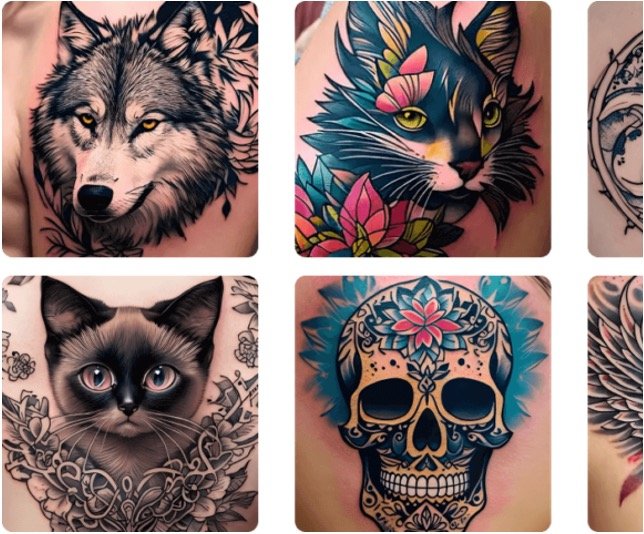06 Free AI Video Upscaling Software 2024 (My Top 3 Pick)
AI video upscaling is a technology that uses artificial intelligence to enhance the resolution and quality of videos. Unlike traditional upscaling methods that simply stretch lower-resolution content to fit higher-resolution screens, AI upscaling employs deep learning algorithms to predict and generate new pixels based on the surrounding information.
This process results in sharper images with improved detail and clarity, making videos appear more realistic and engaging on 4K screens.
In this blog article, we will explore six free AI video upscaling software options for 2024. I will share my top three picks with you. Let’s dive into the world of AI video upscaling together!
Our Pick
06 Free AI Video Upscaling Software
1. TensorPix
1. TensorPix offers AI-powered video enhancement to improve video quality, allowing users to enjoy their videos in 4K resolution. It addresses issues like low resolution, blurry details, and various artifacts.
2. Users can quickly enhance multiple videos, whether it’s personal archives or large organizational footage.
3. TensorPix is entirely online, eliminating the need to download or install additional software. Users can access and utilize the tool directly from their web browser, even from smartphones or tablets.
4. TensorPix uses artificial intelligence to upscale videos and images to professional quality, making it a valuable tool for content creators, social media marketers, and individuals looking to enhance their visual content effortlessly.
Join Our Free Newsletter
2. CapCut AI Video Upscaling
1. CapCut offers AI video upscaling tools that enhance video quality by upscaling to 4K without compromising on quality. Their algorithms analyze each frame to add details and clarity, resulting in a stunning visual experience.
2. The CapCut AI video upscaler capable of processing various video formats, resolutions, and contexts. Whether for professional projects or personal creations, this tool optimizes videos to meet a wide range of needs and contexts, ensuring extraordinary results.
3. You can also edit upscaled videos using AI tools like speed curve, video stabilization, captions, audio, filters, effects, transitions, frame size adjustment, and speed control within the online editor interface.
3. Aimagas
1. Aimages provides an AI-powered video enhancer to upgrade video quality to top-notch 4K resolution, correcting issues like low resolution, blurry details, and artifacts.
2. You can enhance multiple videos simultaneously, even large collections, with speeds up to 100 times faster than average office computers. The process is fully online with no downloads required.
3. Aimages also offers an AI image enhancer and upscaler to refine images using advanced AI technology, resolving issues like low resolution, blurry details, and compression artifacts.
4. Media AI Video Upscaler
1. The Free Video Upscaler employs advanced AI algorithms to deliver exceptional results, offering 2X and 4X upscaling factors that elevate video resolution, enhancing details and clarity without the need for reshooting or re-editing low-res videos.
2. You can access the AI Video Upscaler via a simple web interface without complex installations or downloads. By uploading videos and selecting upscaling factors, you can quickly receive enhanced results, catering to various resolutions from low-res VHS footage to standard HD or AI-generated videos.
3. You can save time and costs as the AI tool automatically upscales videos, allowing more time for creating content.
5. Vmake AI Video Enhancer
1. The Vmake AI Video Enhancer is an online tool that allows you to convert low-quality videos into high resolution, such as 4K at 30FPS, without the need for sign-up.
2. You can simply upload their video files in formats like .mp4, .mov, .m4v, or .3gp. The process involves uploading the video, where the AI automatically enhances it by adjusting brightness, contrast, saturation, and sharpness.
3. You can preview the enhanced video quality and choose the file format and length for export.
6. HitPaw AI Video Enhancer
1. HitPaw Video Enhancer can upscale low-resolution videos to high-resolution, including converting HD or 1080p videos to 4K using AI technology and neural networks.
2. The software can reduce video noise, optimize brightness, and contrast automatically, improving the overall quality of the videos.
3. HitPaw Video Enhancer supports a wide range of input video formats, ensuring compatibility with different types of videos.
4. Users can batch enhance videos, allowing for efficient processing of multiple videos at once with different AI models available for various video types.