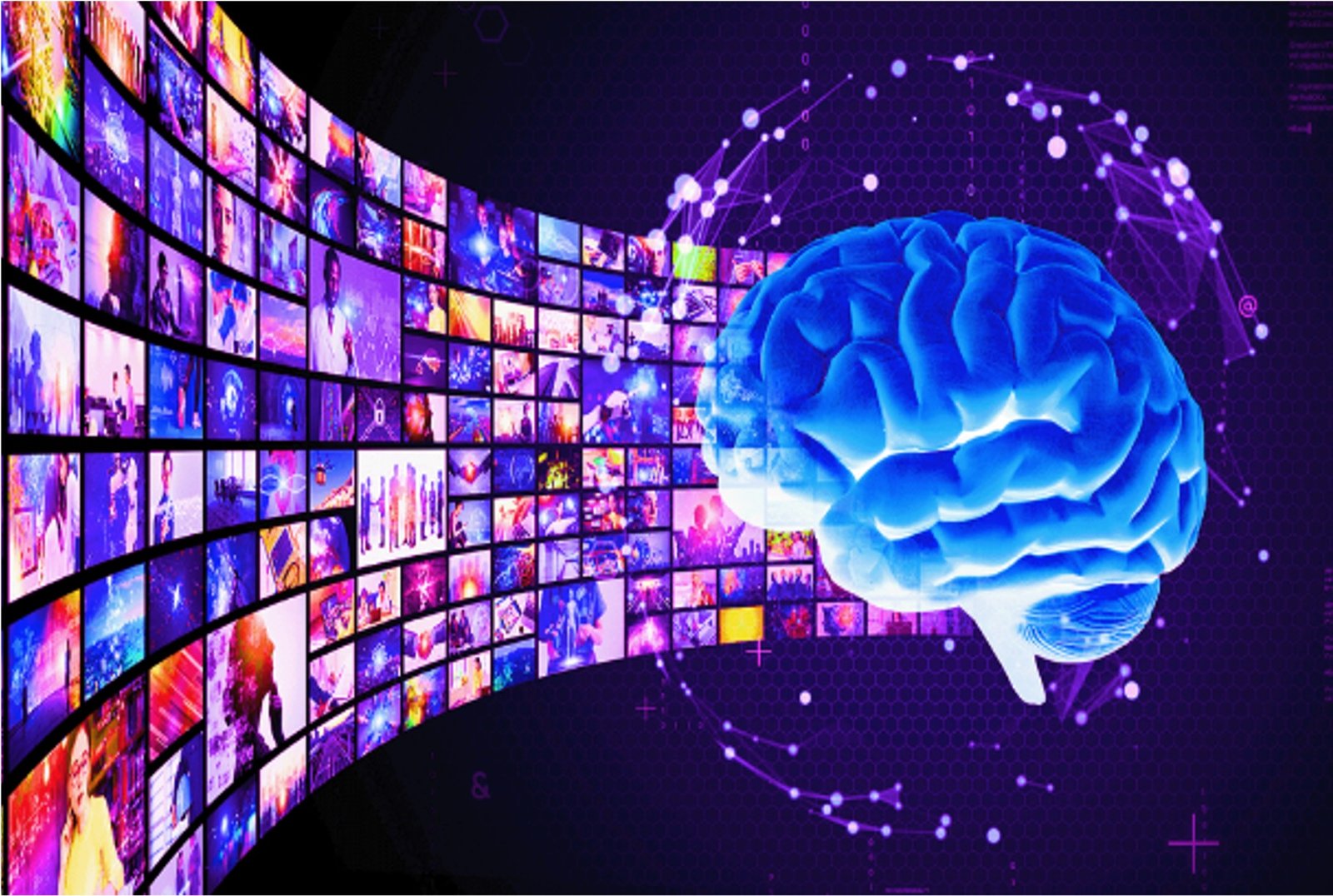What is AI Audio Editing Tool?
AI audio editing tools are software programs that use artificial intelligence algorithms to enhance the quality of audio recordings, remove background noise, and master audio files automatically. These tools can be used in various use cases, including podcasting, music production, and video editing Tools.
Why do You Need AI Audio Editing Tools?
✓ AI audio editing tools can automate many time-consuming and tedious tasks involved in audio editing, such as noise reduction, voice synthesis, and automatic transcription.
✓ AI audio editing tools can enhance the quality of your audio recordings by removing background noise, hiss, hum, and other unwanted sounds. They can also adjust the volume and equalization of the audio file, resulting in a cleaner and more professional-sounding audio.
✓ AI audio editing tools are designed to be user-friendly and intuitive, even for those with little or no experience in audio editing.
Best Free AI Audio Editing Tools 2023
1. Adobe Podcast
Adobe Podcast is a website that offers AI audio recording and editing tools, all on the web. Powered by Adobe Premiere Pro’s speech-to-text technology, Adobe Podcast lets you easily edit audio using a transcript. It allows users to edit words, not waveforms, making it easy to edit audio files with minimal effort and time. Adobe Podcast AI can enhance the quality of audio recordings by removing background noise, hiss, hum, and other unwanted sounds. It can also adjust the volume and equalization of the audio file, resulting in a cleaner and more professional-sounding audio. Adobe Podcast Enhance Speech is a feature of Adobe Podcast that can fix bad audio with one click for free.
2. VocalRemover
Vocalremover is an AI tool that offers free online tools to remove vocals from a song by creating karaoke. The website uses artificial intelligence algorithms to separate the vocals from the instrumental ones, resulting in two tracks: a karaoke version of the song (no vocals) and an acapella version (isolated vocals). The app can extract vocals and instrumentals from any sound, remove vocals from audio or video, and make an acapella. The app uses new high-quality trained AI, which gives much better results than other apps that use old, low-quality AI technology.
3. Databass AI
Databass is an AI tool designed to revolutionize the audio landscape by empowering creators to unleash their sonic ingenuity. AI audio tools are transforming the way we create audio content, podcasts, music, and videos. AI audio editing tools can enhance the quality of audio recordings, remove background noise, and master audio files automatically.
4. EzDubs AI
EzDubs.ai is an AI tool designed to break down language barriers in videos and livestreams. It offers real-time AI dubbing with voice preservation, allowing users to translate videos and livestreams while preserving the voice of the original speaker. EzDubs.ai can help users engage viewers from multiple demographics and expand their audience by breaking down language barriers.
5. TTSLabs AI
TTSLabs.ai is an AI-driven text-to-speech (TTS) service designed for Twitch streamers. It provides a dedicated desktop app that manages and plays back text-to-speech in real-time. TTSLabs.ai enables content creators to customize their TTS experiences, including custom voices, and offers a range of public voices such as Aditi, Amy, Astrid, Bianca, Brian, Camila, Carla, and Carmen.
6. AI Coustics Playground
Aicoustics Playground is an AI tool that allows users to enhance the quality of their voice recordings. It uses advanced algorithms to improve the clarity and quality of spoken words, remove room resonances, compensate for low-quality headsets, repair digital artifacts, and bring back lost components and frequencies of the audio signal. With ai|coustics, users can sound like they were recorded in a music studio, even with a cheap headset in a noisy office room. Aicoustics Playground can be used in various applications, including professional audio, live broadcasting, and speech-to-text systems.