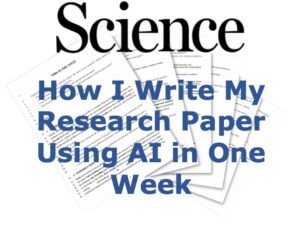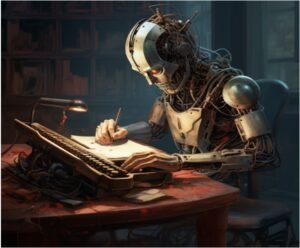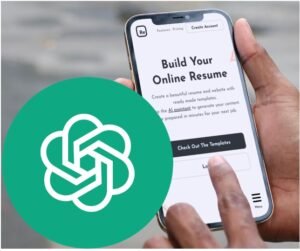Despite being a newcomer to the scene, ChatGPT reached a staggering 100 million users by January 2023, making it the fastest-growing ‘app’ of all time—surpassing even the viral sensation TikTok until Threads claimed the throne in July.
The sheer popularity and performance of ChatGPT have led many to speculate about its potential to replace programmers, writers, and even doctors, sparking conversations about revolutionary changes across different sectors.
How to Use ChatGPT?
Now, let’s dive into the exciting world of ChatGPT and discover how you can leverage its capabilities to your advantage.
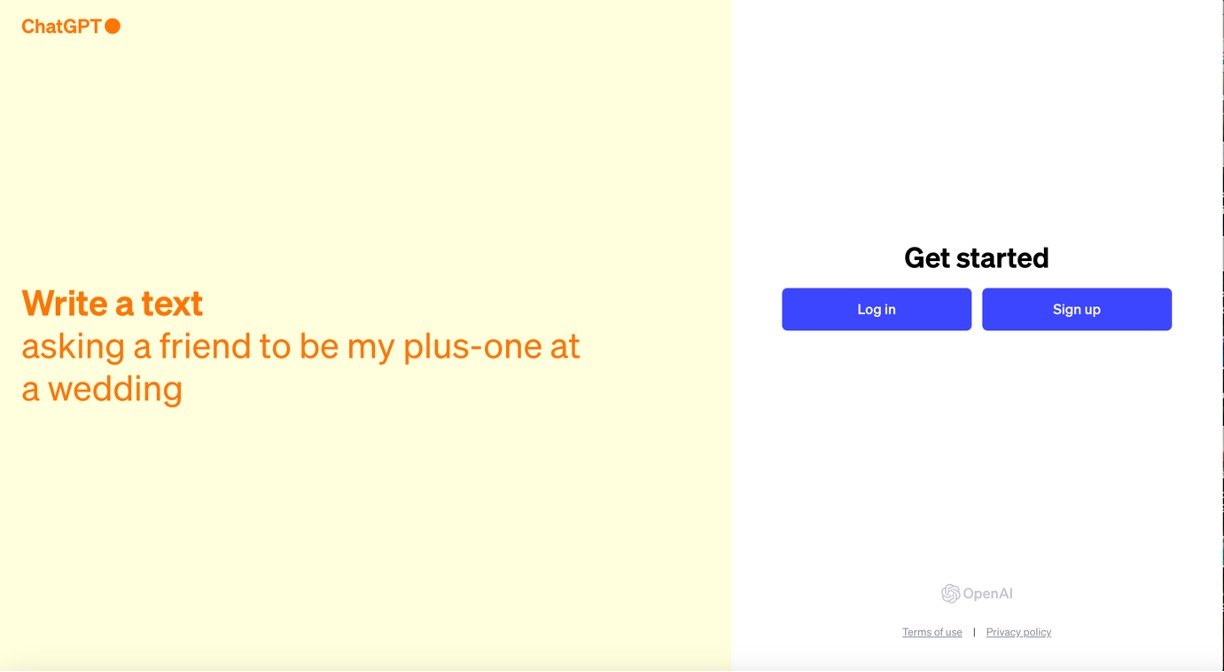
1. Register and Log In
Head over to chat.openai.com and either log in if you already have an account or sign up using your email, Google, or Microsoft account.
Creating an account comes at no cost. If you’re new, simply click ‘Sign up’ and follow the prompts, including providing a valid phone number for verification.
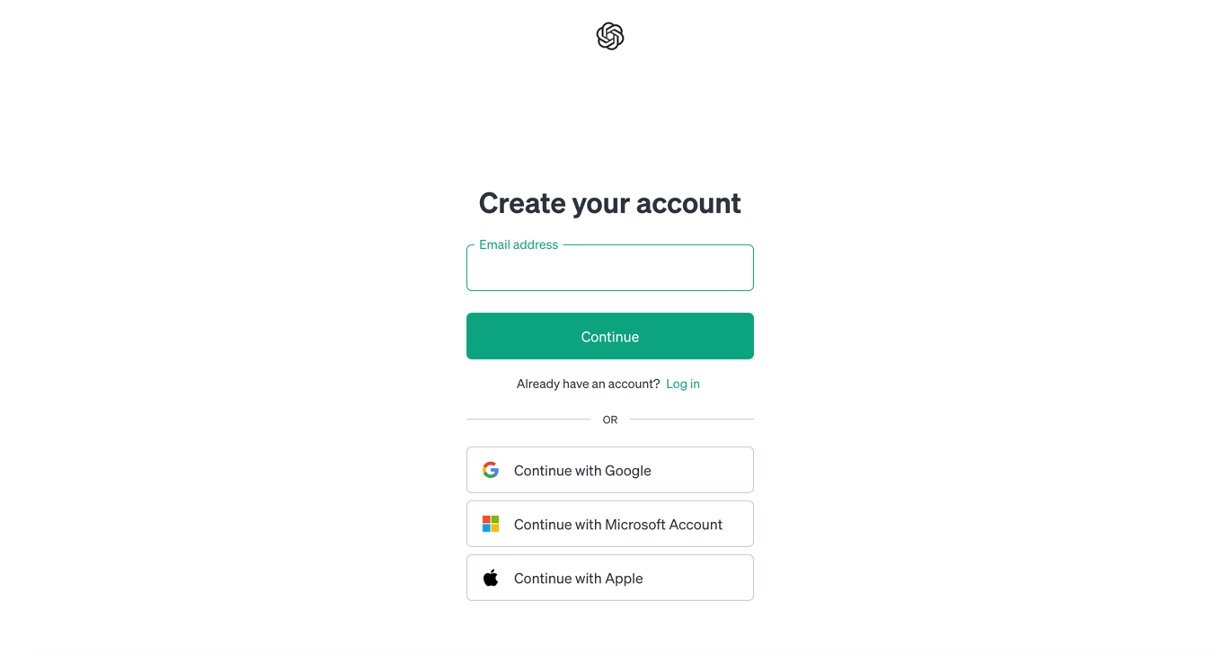
2. Accept the Disclaimers
Before delving into the chat, ChatGPT might present a few disclaimers. Take a moment to read and accept them to initiate your conversation with the AI chatbot.
3. ChatGPT’s Interface
Once logged in, familiarize yourself with the ChatGPT interface:
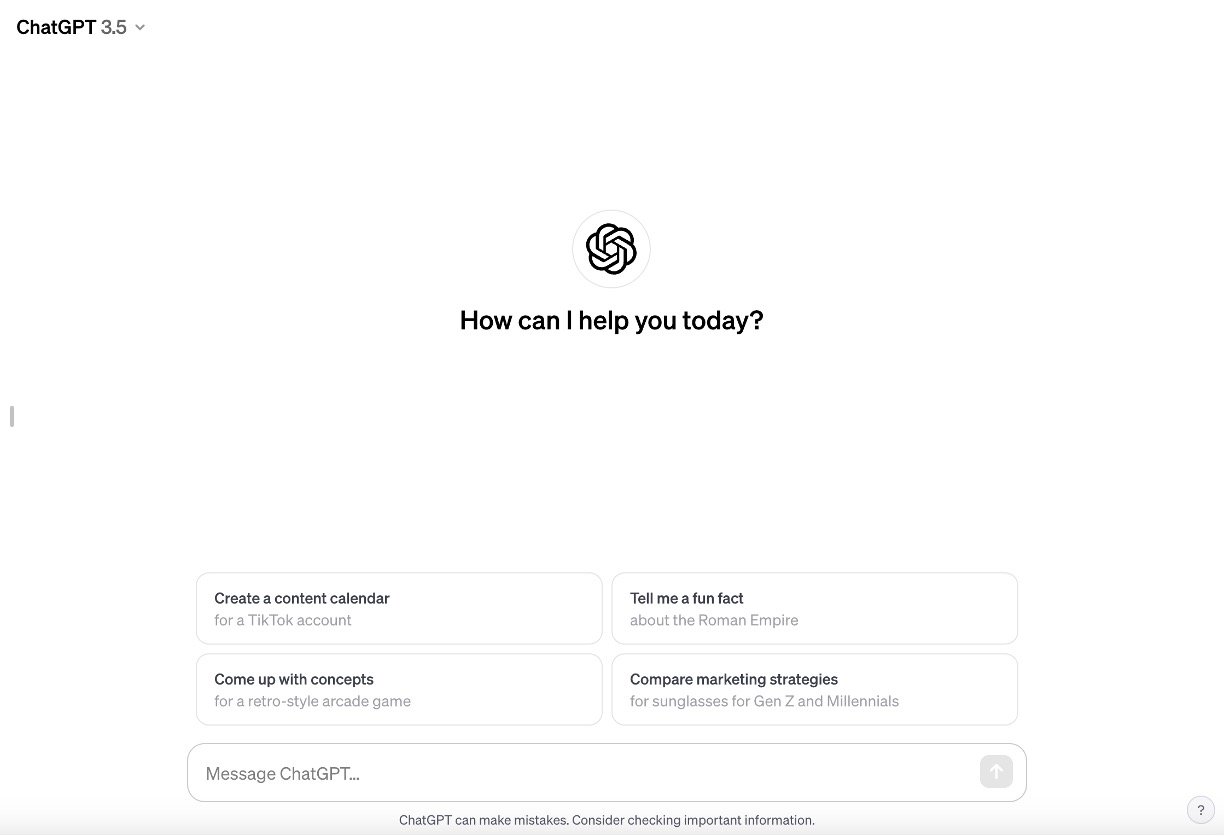
New chat & hide sidebar buttons: Start a new conversation anytime by clicking ‘New chat.’ The left sidebar holds your chat history.
Account: Access your account information, settings, and more by clicking on your name at the bottom left.
Your prompts: The questions or prompts you send appear in the middle of the chat window.
ChatGPT’s responses: Responses, along with options to copy or provide feedback, appear to the left of each message.
Regenerate response: If unsatisfied, click ‘Regenerate response’ to prompt ChatGPT for a new reply.
Text area: Enter your prompts and questions here.
4. Engage with ChatGPT
Now that you’re acquainted with the interface, start typing your prompts and questions in the text bar at the bottom. The possibilities are endless—from software development.
Watch this: How To Use Chat GPT by Open AI For Beginners?