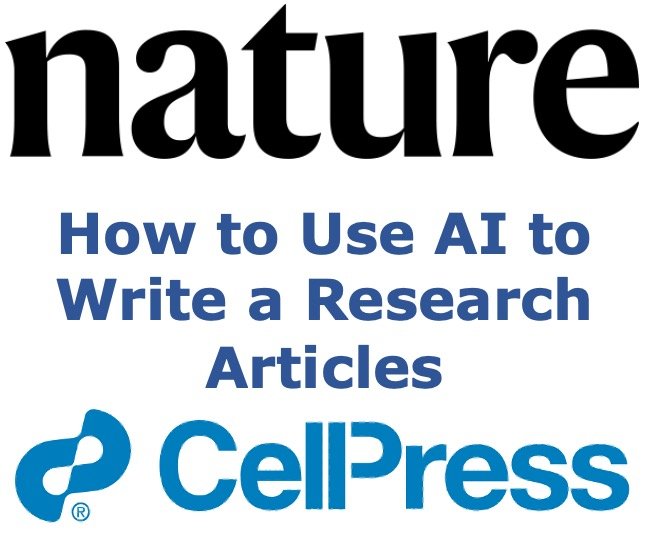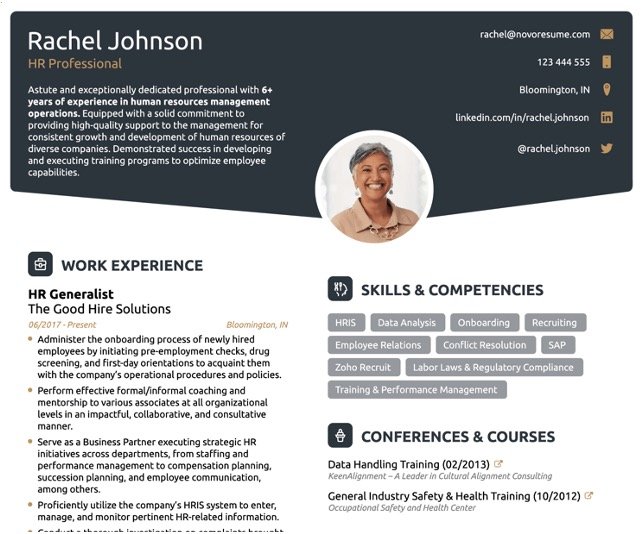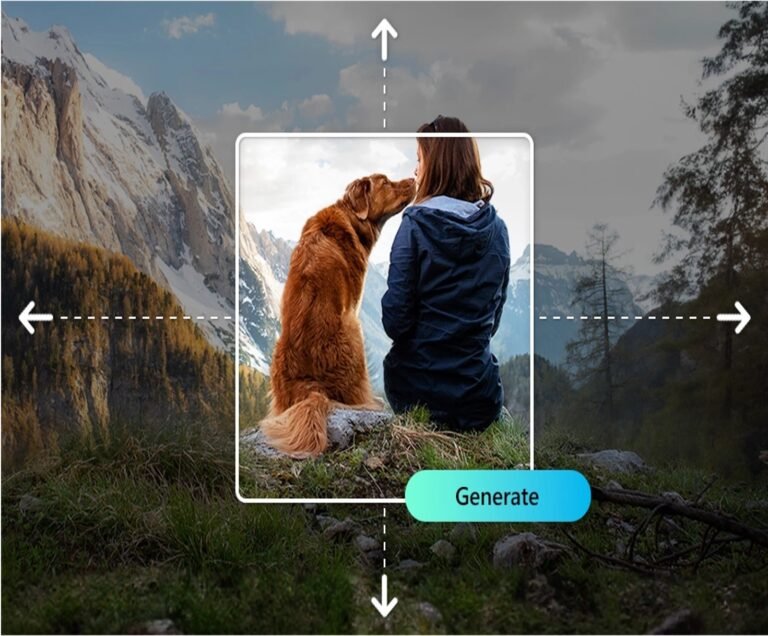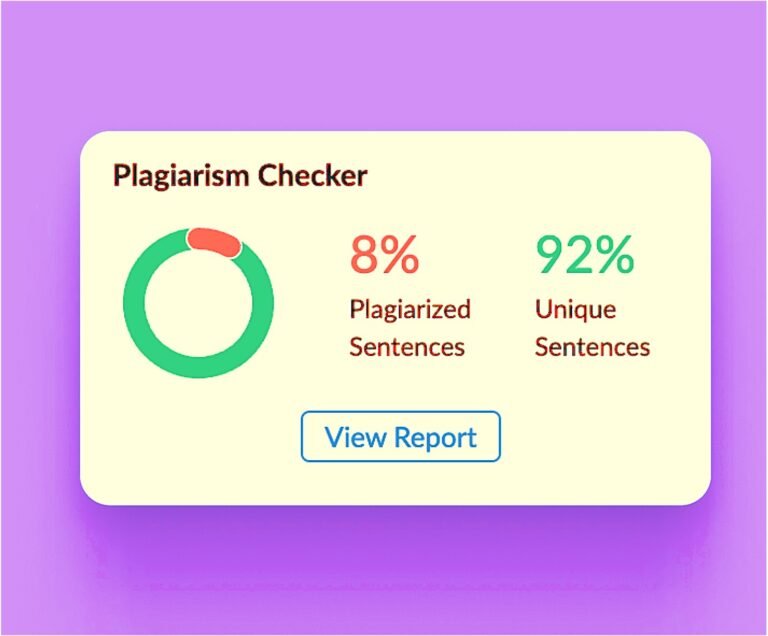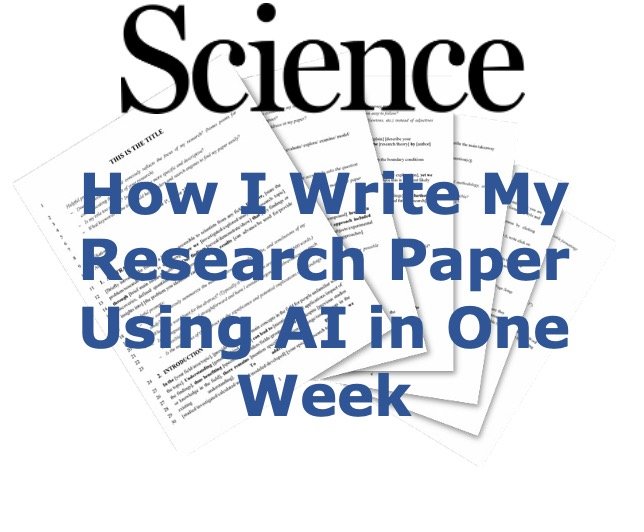
How to Use ChatPDF to Summarize Research Papers? Step by Step Guide
Do you ever feel overwhelmed when reading academic journal articles? The technical language and complex ideas can be a challenge to navigate. But what if there was an app that could help you read more efficiently?
Introducing ChatPDF, a tool designed to help you read and understand journal articles faster and easier. With ChatPDF, you can upload your PDF and start asking questions, just like you would with your own personal research assistant.
This AI tool is exclusively designed for research papers, and it’s like having ChatGPT but specifically for the purpose of helping you with your research.
In this article, we will take a look at ChatPDF’s features and benefits. We will show you how this app can transform the way you approach academic reading. ChatPDF is a revolutionary app that makes academic reading easier. It is simple to use and has a lot of benefits.
Join Our Free Newsletter
Key Features of ChatPDF
1. ChatPDF is a tool that uses AI to interact with PDFs. Its features include summarization, question-answering, and insights, similar to ChatGPT, but specifically designed for PDFs.
2. Students can effortlessly study for exams, get homework help and answer multiple-choice questions with ease.
3. Researchers can extract necessary information from long scientific papers, academic articles, and books for their research.
4. You can create folders for file organization and can engage in group conversations around multiple PDFs.
5. ChatPDF’s answers cite their sources in the original document, eliminating the need to flip through pages.
6. ChatPDF is a versatile tool that can handle PDFs in any language and chat in any language, making it ideal for a global audience.
Use ChatPDF to Summarize Research Papers
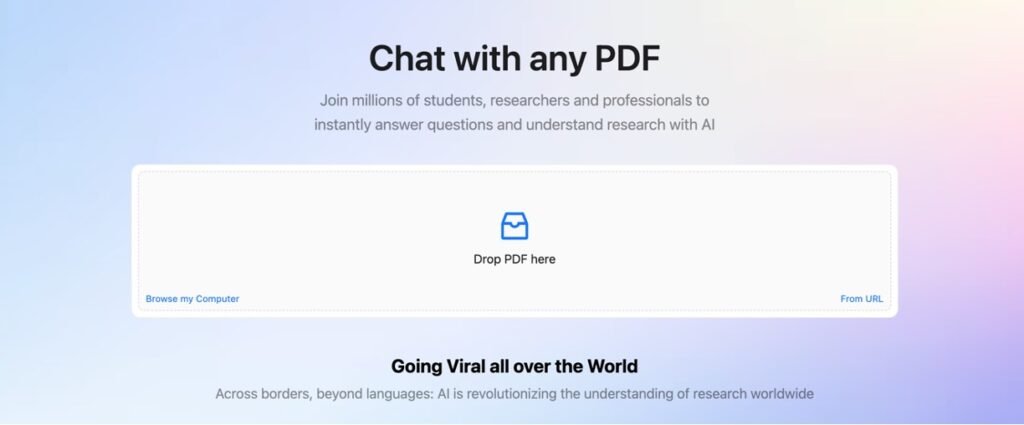
1. Go to ChatPDF. Now, you select the PDF file you want to add and drag it into the app. This will start the upload process, and your PDF will be added to your collection of documents.
You can also simply copy and paste the urls. It’s really that simple!
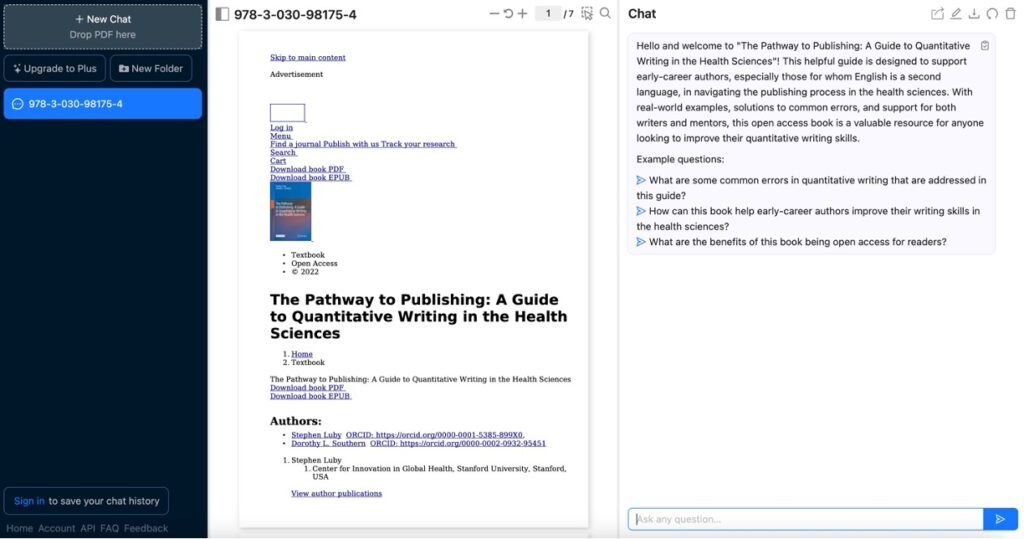
2. ChatPDF will generate a summary that captures the main points of the research article. It will also provide you with a set of sample questions that you can use to further your understanding of the article’s content.
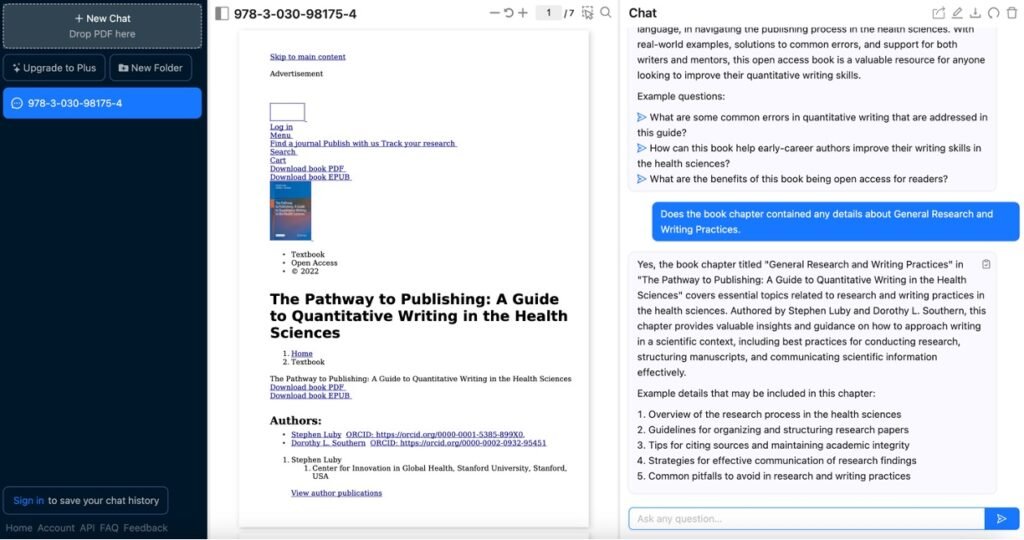
3. You can now start asking questions to ChatPDF.
I uploaded a book chapter entitled “The Pathway to Publishing: A Guide to Quantitative Writing in the Health Sciences” Then I asked ChatPDF if the book chapter contained any details about “General Research and Writing Practices”.
ChatPDF answered with summarized content. I double-checked it and surprisingly ChatPDF’s answer was correct.
Next, I asked ChatPDF “Can you summarize it in one paragraph” and it gave me a summary in just one paragraph.
4. You can save hours of work by copying and pasting these answers as notes to your world file or any library.
5. ChatPDF also stores your PDFs and chats in a library for easy access.