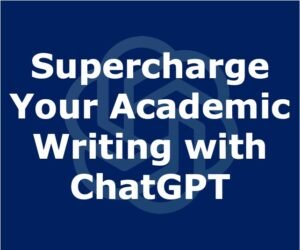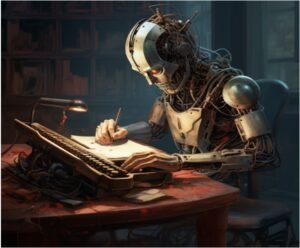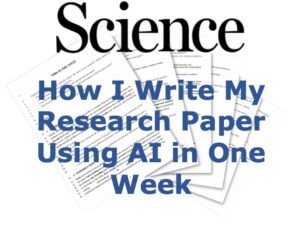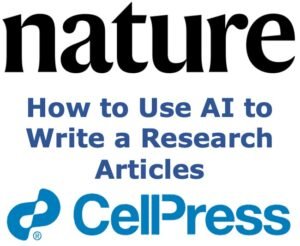How to Use Microsoft Copilot?
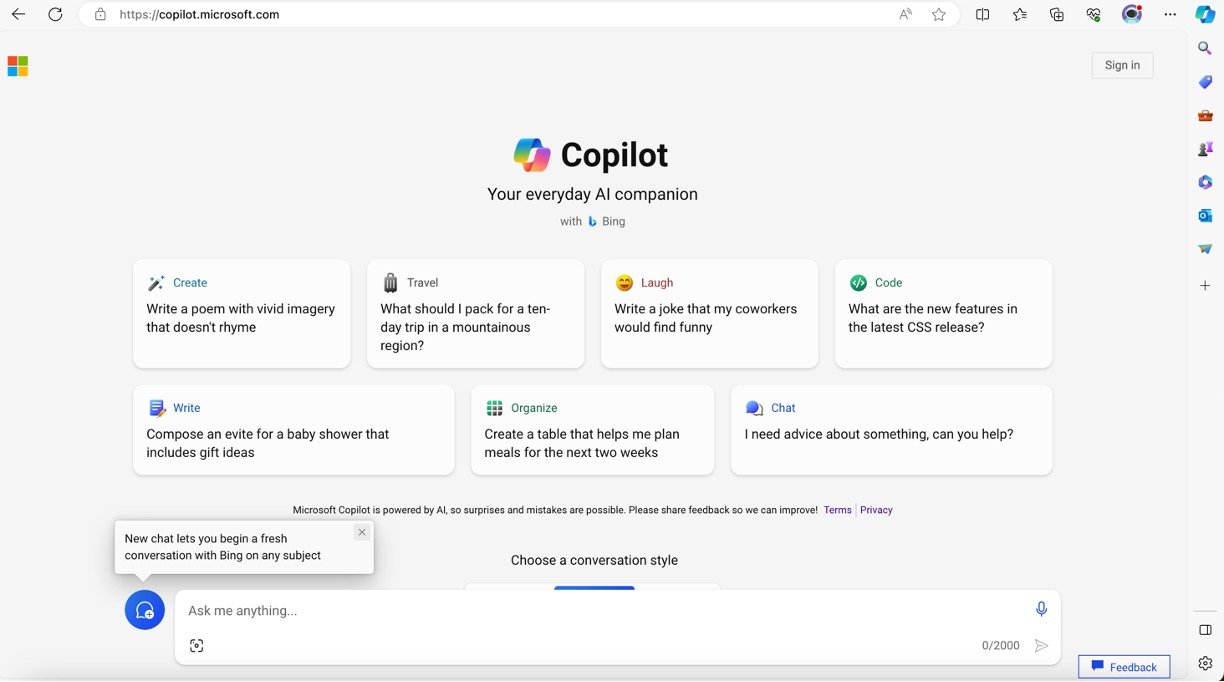
To use Microsoft Copilot, follow these steps:
1. Create an Account
- Go to Copilot.Microsoft.com and click on Sign in. You could also use without Sign in.
- Use a Microsoft account or an Entra ID to log in.
- You can create a Microsoft account with any email address, including Gmail or Yahoo!.
2. Log in to Microsoft Copilot
- Once logged in, start asking Copilot your questions.
- Type your prompts in the text area at the bottom of the screen and submit them.

3. Understanding Microsoft Copilot
- The text area at the bottom is where you type your prompts.
- You can upload images for Copilot to process.
- Use the microphone button to talk to Copilot instead of typing.
- Clicking on “New topic” starts a new conversation.
4. Learn about Copilot’s Responses
- Copilot provides responses in a more human-like manner.
- Three response formats: “more creative,” “more balanced,” and “more precise.”
- It can suggest follow-up questions after giving an initial response.
- Sources and links are listed below the message bubble.
5. Like, Dislike, Copy, and Export
- Under each reply, find buttons to express your preference or save the response.