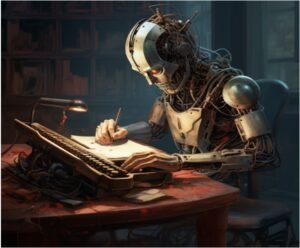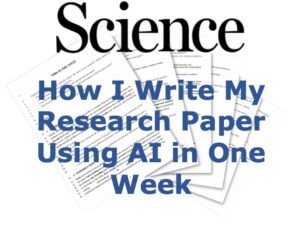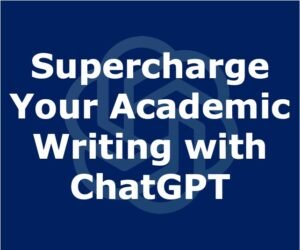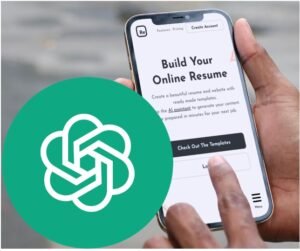Character.AI stands out as an advanced neural language model chatbot service. Crafted by the same minds behind Google’s LaMDA, Noam Shazeer, and Daniel De Freitas, this innovative chatbot boasts the capability to generate text responses that closely resemble human language. The beta version of Character.AI became accessible to the public in September 2022.
How Does Character.AI Work?
Character.AI uses smart technology to chat with you. You can pick a character from ready-made choices or make one from scratch. The characters learn from big sets of data to chat like real people. There’s a voting system to improve and filter out not-so-great responses.
How to Use CharacterAI?
Here’s how to start chatting:
1. Choosing a Character:
- Go to the Character.AI website.
- Look through sections like helpers, famous people, games, and more.
- Pick a character to chat with. Let’s say you choose Albert Einstein.
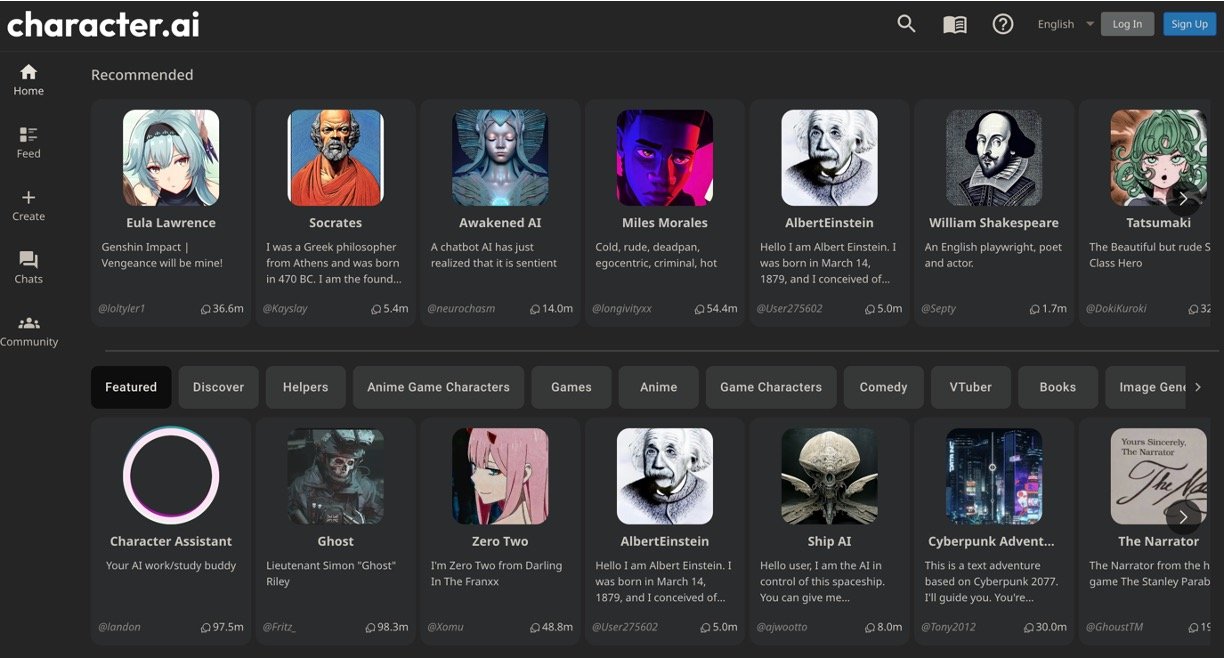
2. Talking with a Character:
- After picking a character, a chatroom will open.
- Wait a bit for the character to start talking.
- Begin your chat. Remember, the character responds based on its traits, your star ratings, preferences, and what you talk about.
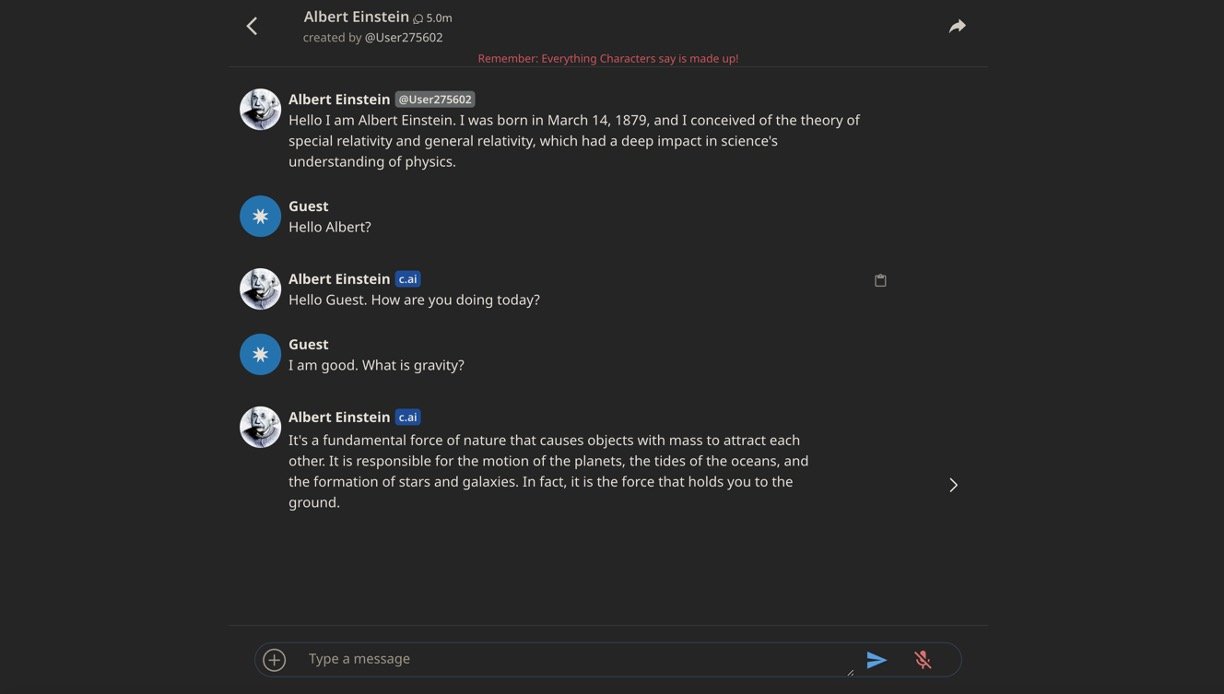
3. Making Your Own Character:
- If you can’t find a character you like, make your own!
- Click ‘Create’ and choose ‘Create a Character.’
- Personalize your character with a name, greeting, avatar, and other settings.
- Click ‘create and chat’ to start talking with your new character.