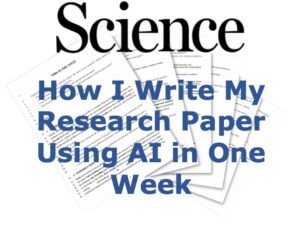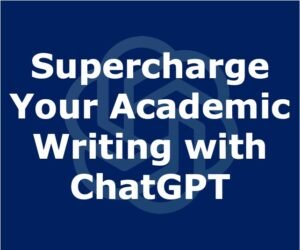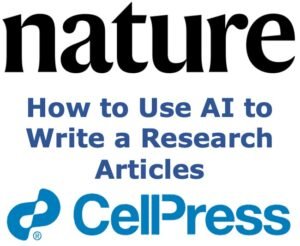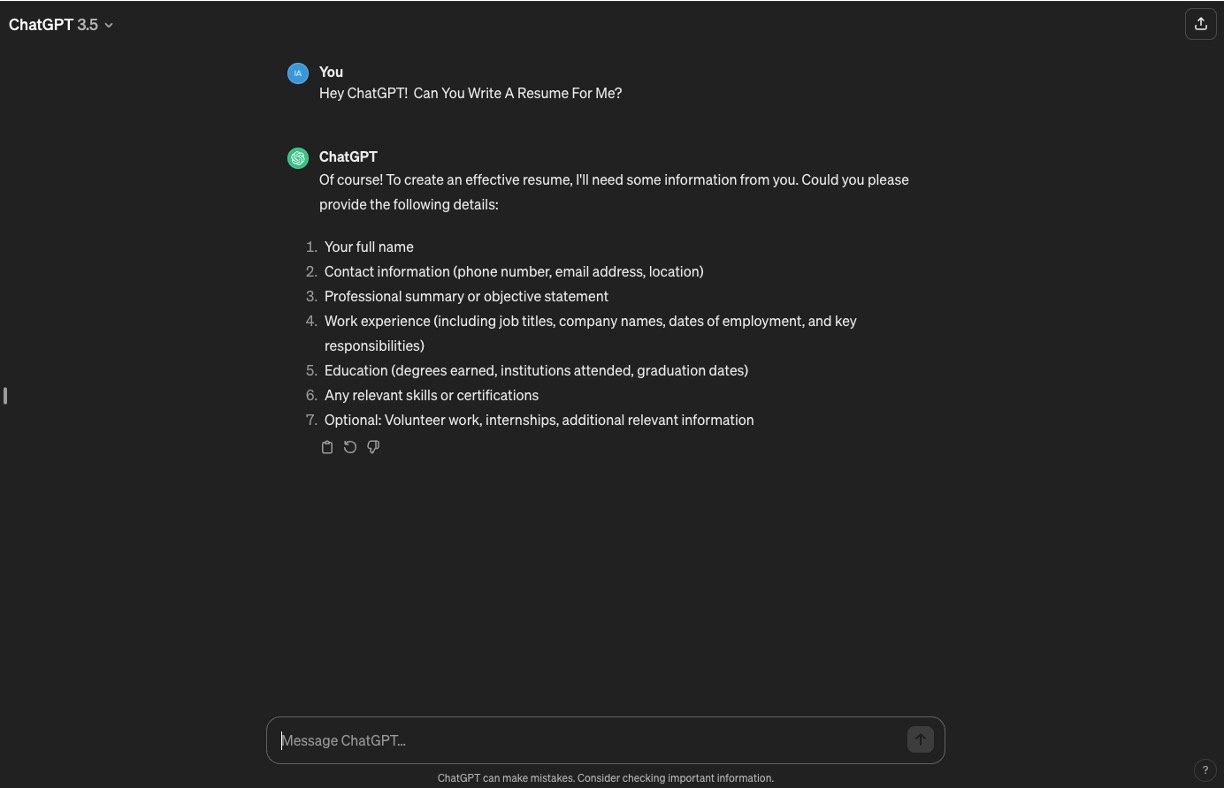
How to Use ChatGPT to Write Resume
Writing a resume can be a daunting task, but with the help of ChatGPT, crafting a professional and eye-catching resume is easier than you think. In this step-by-step guide, I’ll walk you through how to use ChatGPT to create a stellar resume that showcases your skills and experiences.
Step 1: Understand the Basics
Before diving into writing your resume with ChatGPT, it’s essential to understand the basic components of a resume. These typically include:
- Contact Information: Your name, phone number, email address, and optionally, your LinkedIn profile.
- Resume Objective or Summary: A brief statement highlighting your career goals and qualifications.
- Work Experience: A list of your past employment history, including job titles, companies, and dates of employment.
- Education: Your educational background, including degrees earned and institutions attended.
- Skills: A section showcasing your relevant skills and abilities.
- Optional Sections: Additional sections such as certifications, awards, or volunteer experience.
Step 2: Start a Conversation with ChatGPT
Now that you have a basic understanding of what your resume should include, it’s time to start a conversation with ChatGPT. You can do this by typing a prompt such as, “Hi ChatGPT, I need help writing my resume. Can you assist me?”
How to Use ChatGPT to Write a Cover Letter? (Step by Step Guide)
Step 3: Provide Relevant Information
Once you’ve initiated the conversation, ChatGPT will prompt you for more information about yourself. Provide details such as your name, contact information, work experience, education, and any other relevant details you’d like to include on your resume.
For example:
- “My name is [Your Name].”
- “I have [X] years of experience working as a [Your Job Title].”
- “I graduated from [Name of Institution] with a degree in [Your Field of Study].”
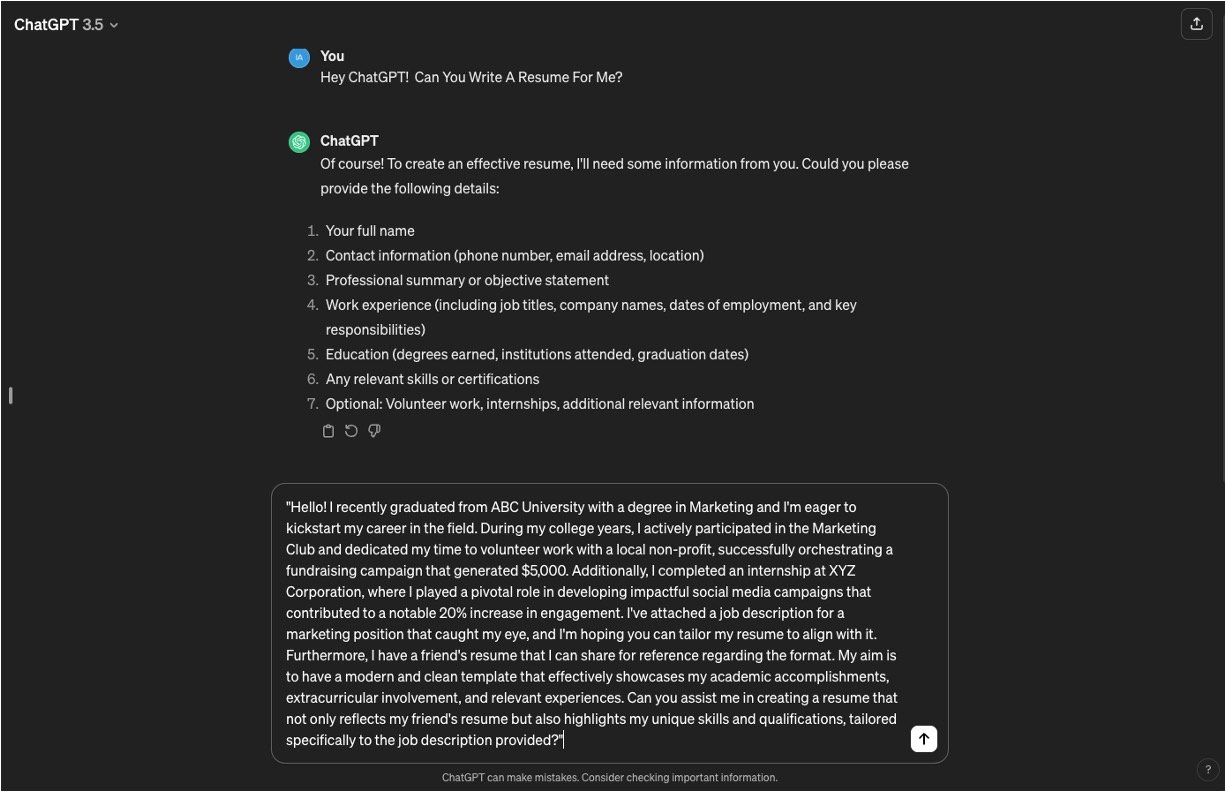
3.1: ChatGPT Prompts to Write a New Resume
“Hi there! My name is [Your Name], and I’m looking to revamp my resume for a data analyst position. I recently graduated from XYZ University with a statistics degree and completed internships at ABC Inc. and DEF Corp. At ABC Inc., I focused on processing and visualizing user behavior data, while at DEF Corp, I worked on feature engineering and model evaluation for customer churn prediction. Additionally, I spearheaded a data science society in college, leading a team of 100 students in a large dataset analysis project. Could you help craft a resume that highlights my education, technical skills (especially SQL, R, Python, and Tableau), and internship experiences? Let me know if you need more details!“
3.2: ChatGPT Prompts to Write a New Resume
You can also turn your resume summary in to a powerful representation of your skills and talents. A sample prompt, before you feed the bot your CV: “Based on this original summary, and the following resume, create an improved and high-impact summary for me. Include these desirable words and phrases, using data to support soft skills wherever possible, and optimize for both SEO and ATS keywords.”
3.3: ChatGPT Prompts to Write a New Resume
“Hello! I recently graduated from ABC University with a degree in Marketing and I’m eager to kickstart my career in the field. During my college years, I actively participated in the Marketing Club and dedicated my time to volunteer work with a local non-profit, successfully orchestrating a fundraising campaign that generated $5,000. Additionally, I completed an internship at XYZ Corporation, where I played a pivotal role in developing impactful social media campaigns that contributed to a notable 20% increase in engagement. I’ve attached a job description for a marketing position that caught my eye, and I’m hoping you can tailor my resume to align with it. Furthermore, I have a friend’s resume that I can share for reference regarding the format. My aim is to have a modern and clean template that effectively showcases my academic accomplishments, extracurricular involvement, and relevant experiences. Can you assist me in creating a resume that not only reflects my friend’s resume but also highlights my unique skills and qualifications, tailored specifically to the job description provided?“
3.4: ChatGPT Prompts to Write a New Resume for PhDs
“Greetings ChatGPT! I’m [Your Name], and I’m seeking your expertise in creating a top-notch resume tailored for a PhD position. I recently graduated from XYZ University with a degree in biochemistry and gained invaluable experience through internships at ABC University and DEF University. During my time at ABC University, I honed my skills in molecular biology and data visualizing, while at DEF University, I specialized in DNA engineering and CRISPR-Cas9 evaluation for disease prediction. Additionally, I have a experience in development of mouse xenograft model, overseeing a team of 02 students in an extensive dataset analysis project. Can you help me craft a resume that shines a spotlight on my education, technical proficiencies in SQL, R, Python, and Tableau, as well as my hands-on internship experiences? Please feel free to ask if you need more details!”
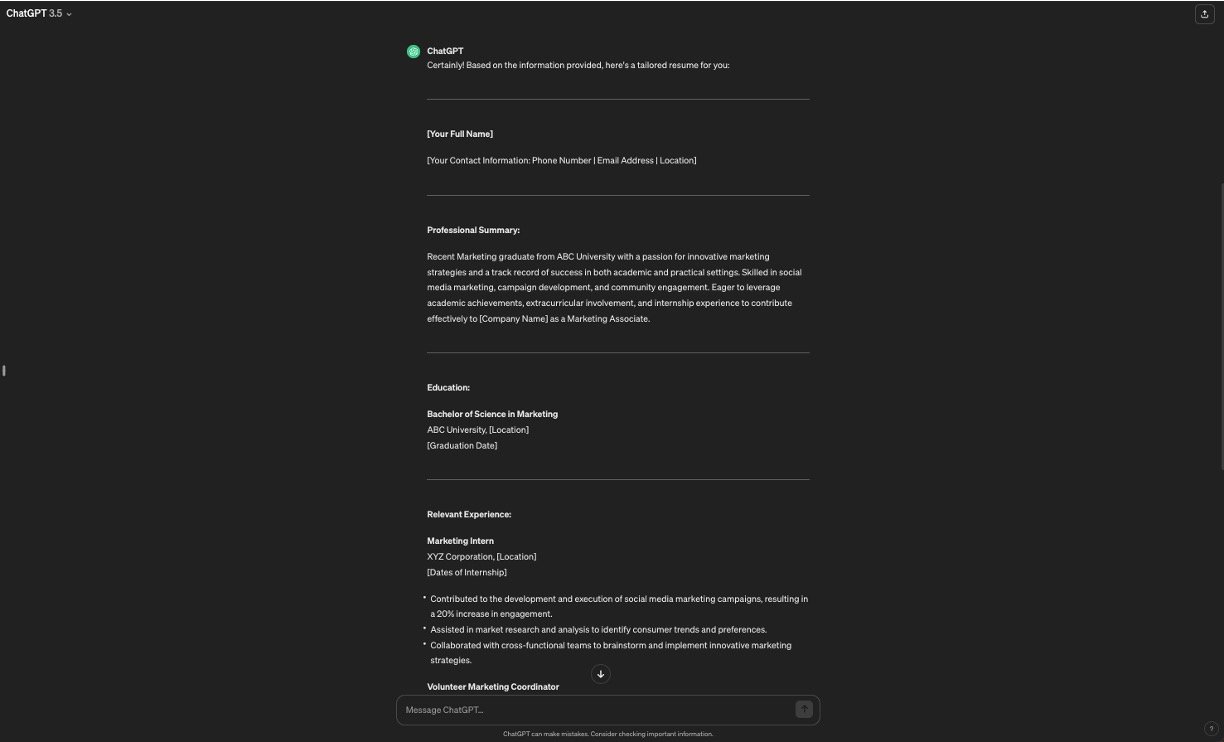
Step 4: Review and Edit
After providing ChatGPT with the necessary information, it will generate a draft of your resume based on the details you provided. Take some time to review the content and make any necessary edits or additions.
Ensure that your resume is well-organized and free of spelling or grammatical errors. You can also customize the formatting and layout to suit your preferences.
How to Use ChatGPT to Write a Letter of Recommendation?
Step 5: Finalize and Save
Once you’re satisfied with the content of your resume, it’s time to finalize and save it. You can either copy the text generated by ChatGPT into a word processing program or use an online resume builder to create a polished final version.
Be sure to save your resume in a format that is easily accessible and compatible with job application systems, such as PDF or Word.
Step 6: Tailor for Each Application
Remember, your resume should be tailored to each job application to highlight the most relevant skills and experiences for the position. Use ChatGPT to generate multiple versions of your resume, customizing each one to align with the specific requirements of the job you’re applying for.
By following these simple steps, you can harness the power of ChatGPT to create a professional and compelling resume that will help you stand out to potential employers. Good luck on your job search!