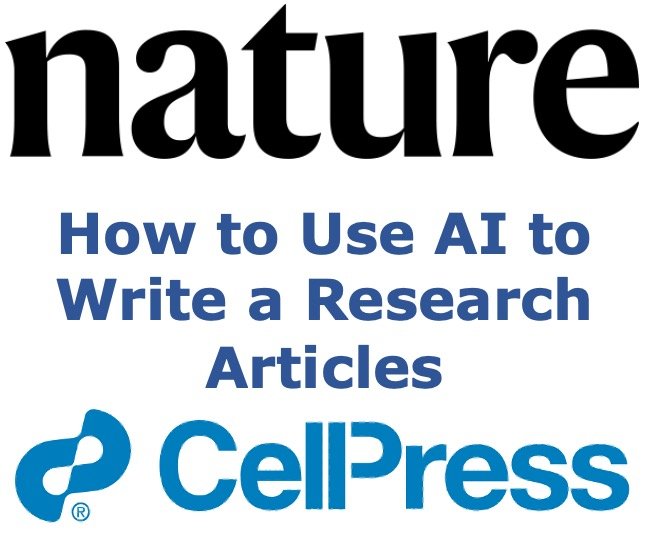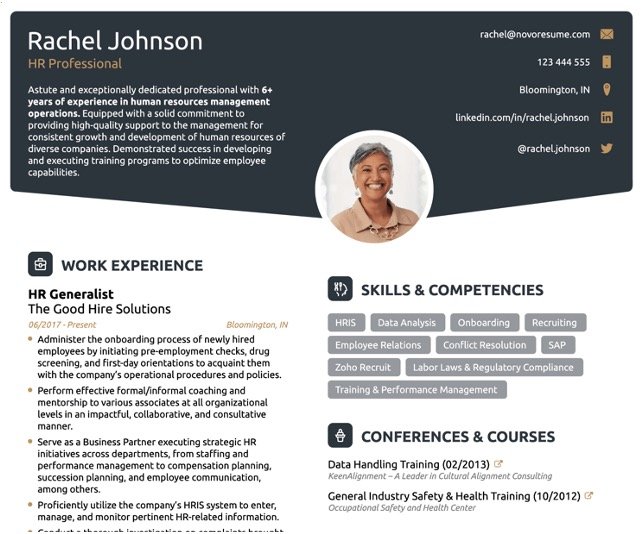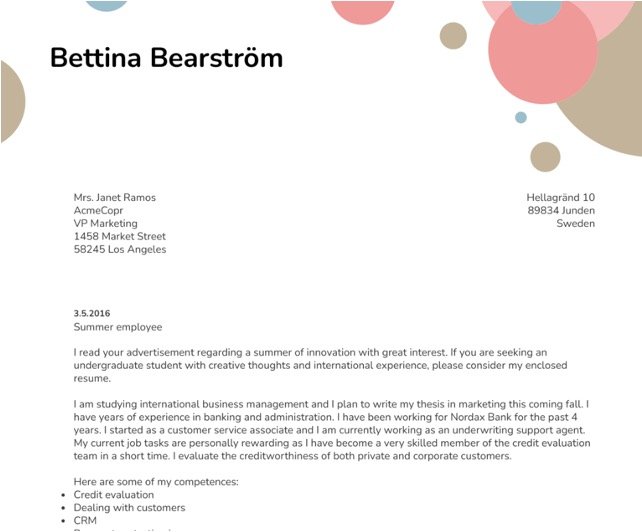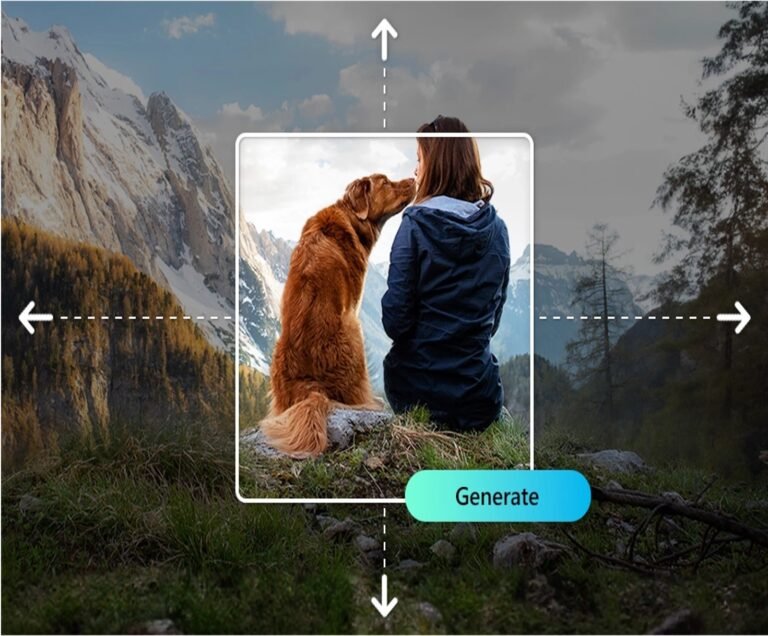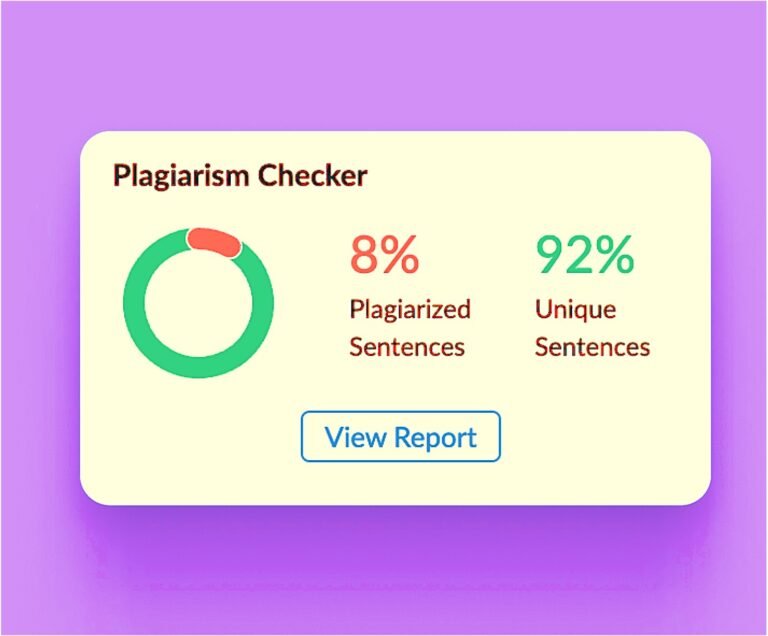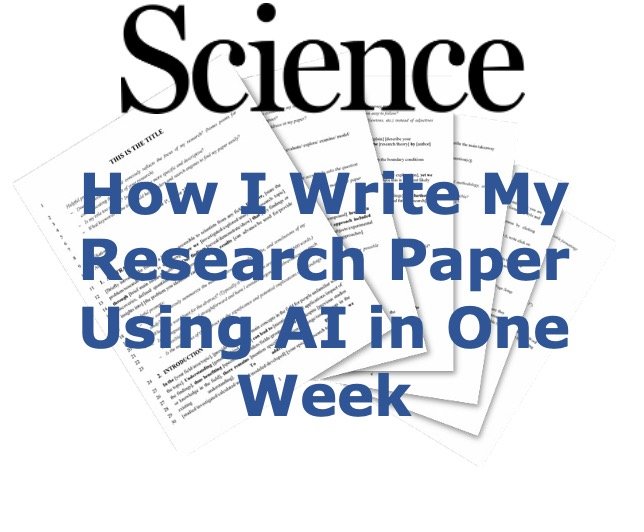
How to Use JenniAI to Write Research Articles? Step-by-Step Guide
Academic paper writing can be an overwhelming task, especially when you’re short on time. JenniAI is a dedicated AI-powered assistant for academic writing.
Academic publishers now accept AI-generated text in journal articles, making writing easier than ever before. In this article, we will explore how to use JenniAI to write an academic research article.
Key Features of JenniAI
1. Jenni AI’s Autocomplete feature suggests the next line of text to combat writer’s block.
2. Jenni AI simplifies the citation process by utilizing the latest research and user-uploaded PDFs. It supports multiple citation styles such as APA, MLA, IEEE, Chicago, and Harvard.
3. Jenni AI offers flexible and creative research article writing by providing the ability to paraphrase text in any tone and rewrite it according to your needs.
4. Jenni AI supports a diverse set of languages including US or British English, Spanish, German, French, and Chinese to cater to a wider user base.
5. The Jenni AI enables you to easily save and organize your research in your library, allowing for quick citation in any document.
6. Jenni AI has a plagiarism check feature that identifies potentially plagiarized text by running documents through a checker.
7. The Jenni AI provides AI commands to enhance the writing process by paraphrasing, rewriting, simplifying text, and generating new blocks of text.
Join Our Free Newsletter
Use JenniAI to Write Research Articles
1. Sign up for a free account on Jenni AI.
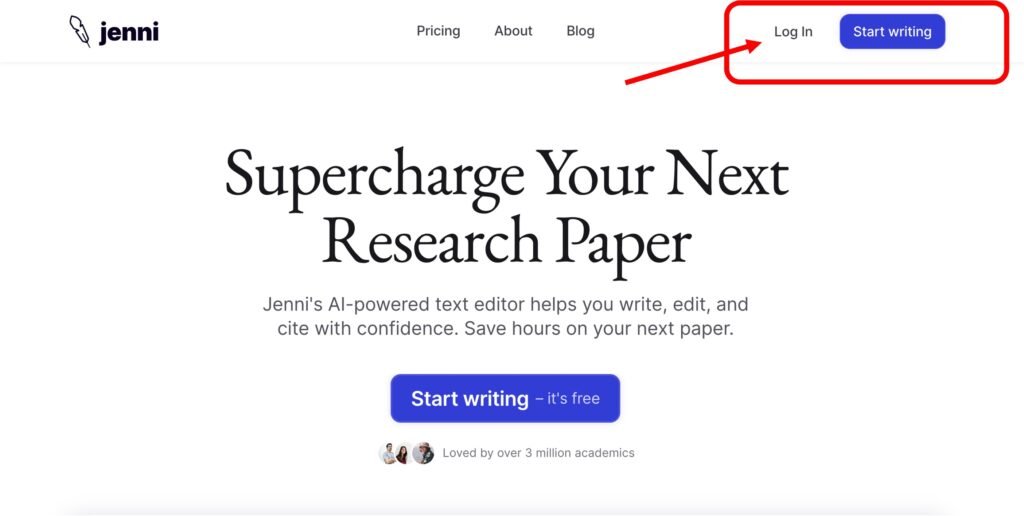
2. To start writing, open a new document and input the topic you want to write about. For example; Role of glucose oxidation in cancer cells.
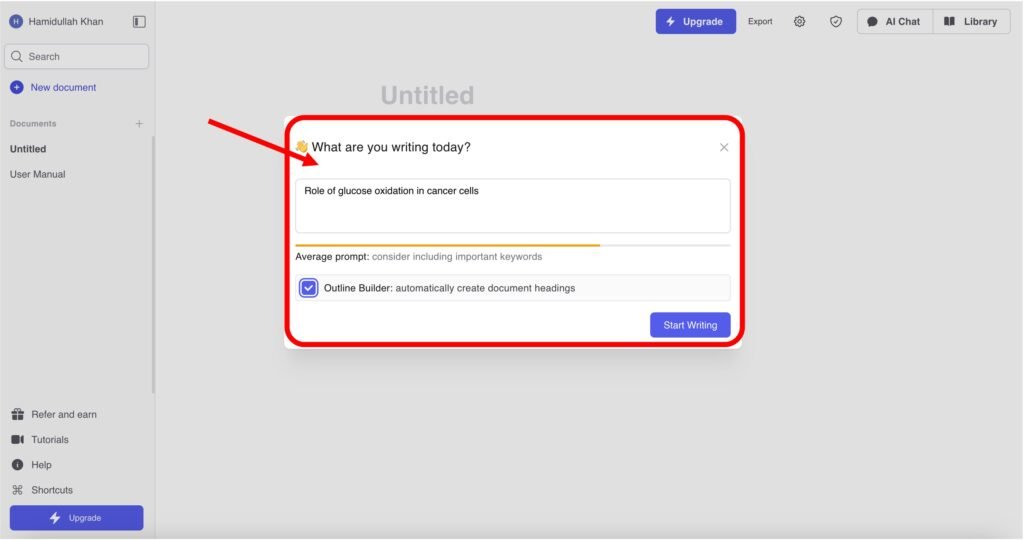
3. You can use JenniAI to generate the layout of your research article if you are writing a review article or book chapter. Alternatively, you can choose to generate all the headings yourself. Personally, I prefer to generate my own research article headings.
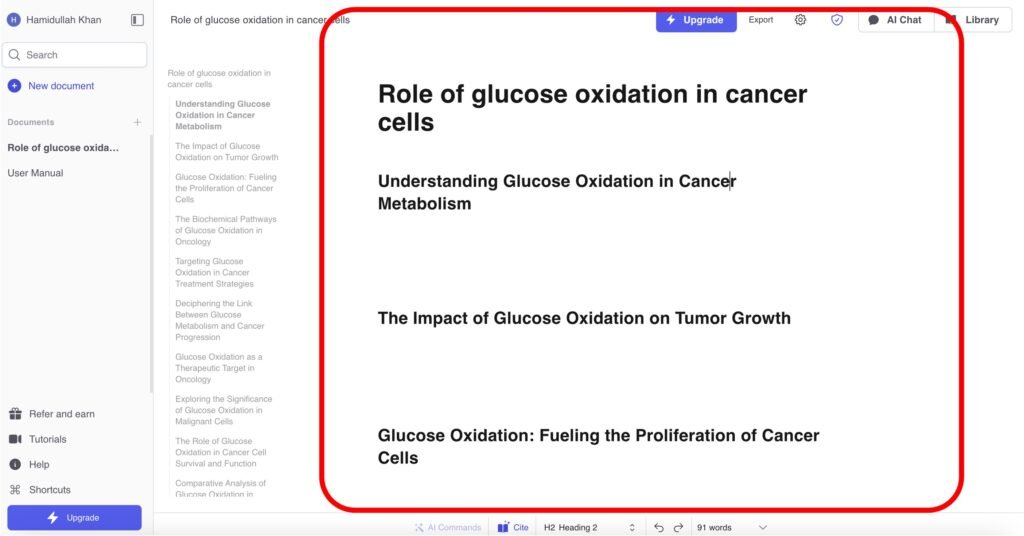
4. After preparing the headings, start writing the initial lines and let JenniAI suggest the next line. You have the option to either accept the suggestion or write some text and then let JenniAI complete it for you.
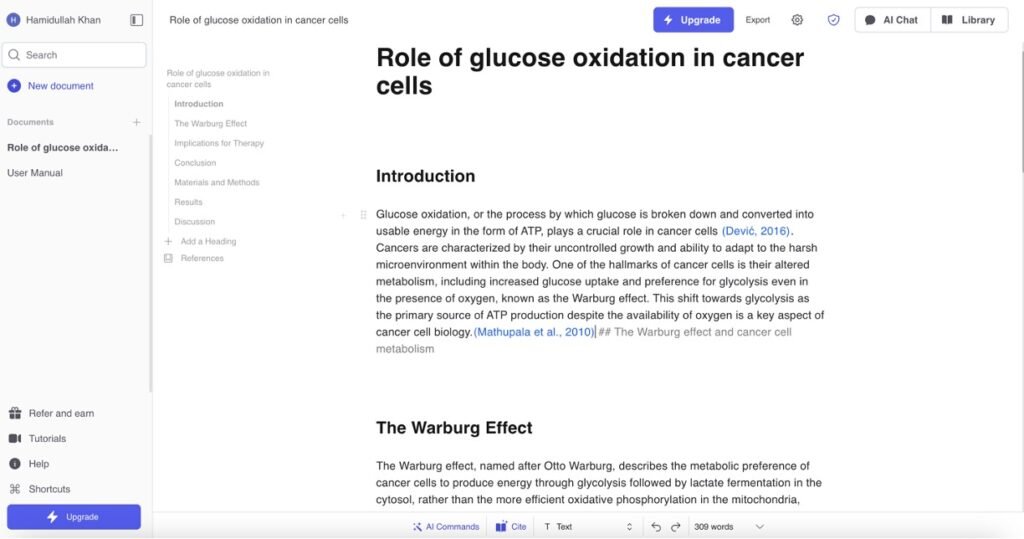
5. By utilizing various AI commands, you can rephrase, simplify, shorten, expand, and even translate the text. Additionally, you can also tailor the text’s tone to be more academic.
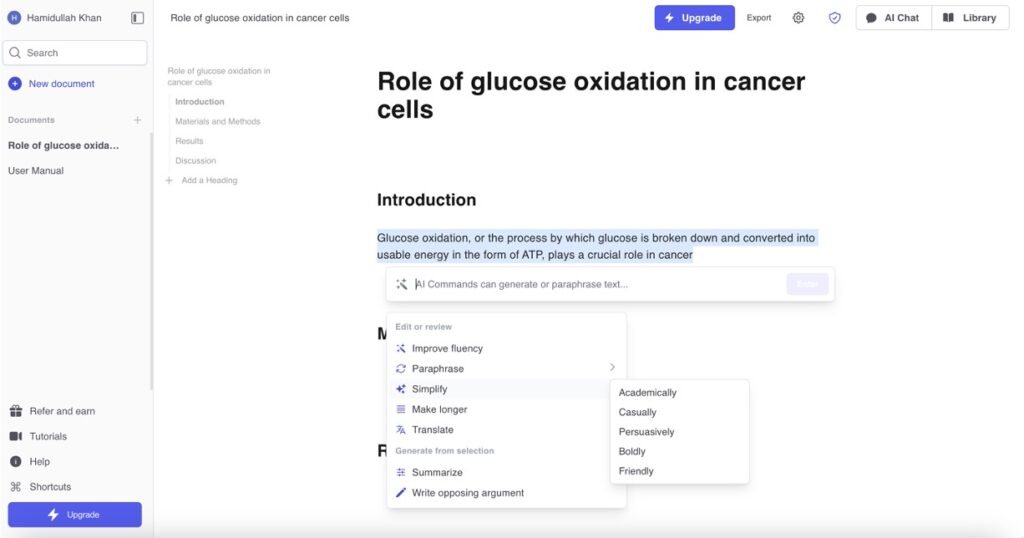
6. The citations are the most crucial part of academic research articles. I love this feature of JenniAI, which allows me to upload PDFs to the library, search for specific research articles to cite, and ask JenniAI to search and cite the most relevant research article.
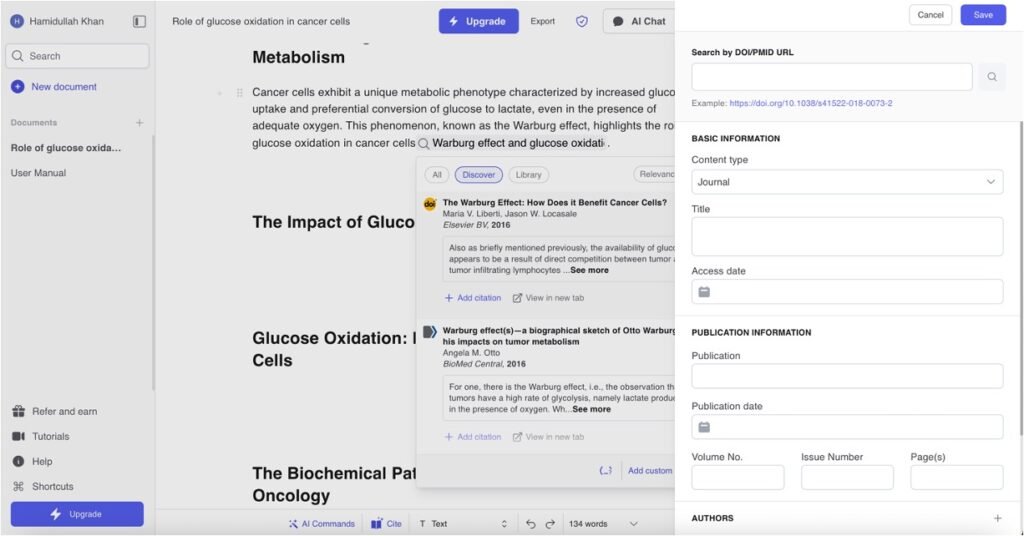
7. After finding the relevant research article, select the citation format, choose the sentences to cite, and click “cite.” It’s very simple.
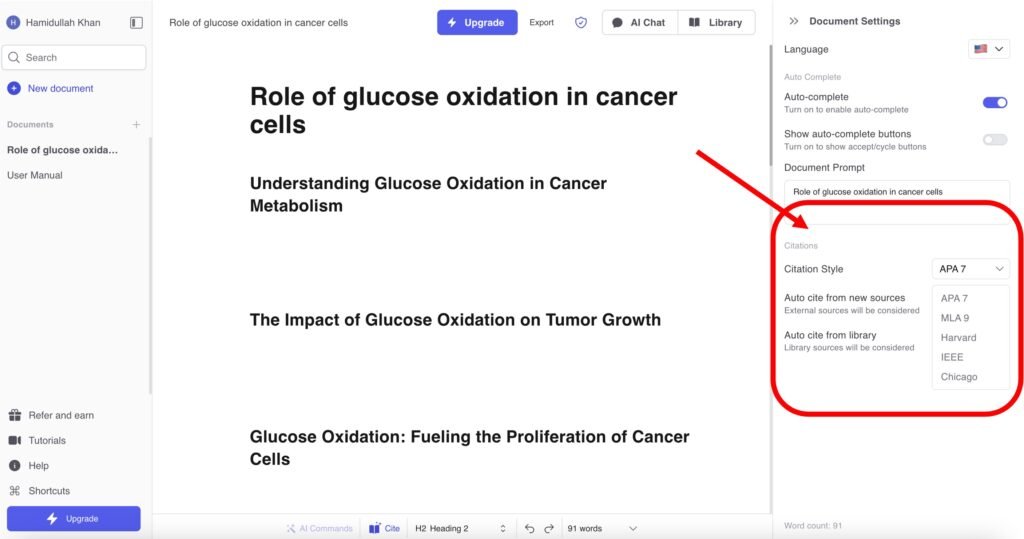
Is Jenni AI worth it?
Certainly! Jenni AI provides a free plan that includes a range of useful features such as 200 AI words per day, unlimited PDF uploads, AI Autocomplete, journal and web citations, and AI editing commands. However, it’s important to note that this plan is only suitable for students and individuals who want to explore the tool’s features to full potentials.
Can Turnitin Detect Jenni AI?
Turnitin can easily detect Jenni AI as it relies on GPT technology.
Is Jenni AI Free to Use?
Yes, Jenni AI offers a free plan that includes the following features:
- 200 AI words per day
- Unlimited PDF uploads
- AI Autocomplete
- Journal & web citations
- AI editing commands