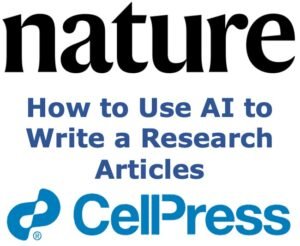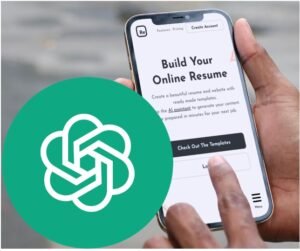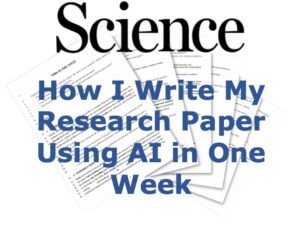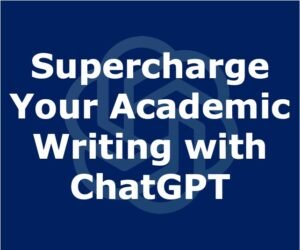Midjourney is a cool tool that creates awesome pictures using artificial intelligence. It’s a bit different from others because you can only use it on Discord, a chat app. But don’t worry, I’ll show you how to use it step by step.
How to use Midjourney?
1. Sign up for Discord:
Discord is like a chat app for gamers and creative communities. It’s free, so go to their website and make an account if you don’t have one.
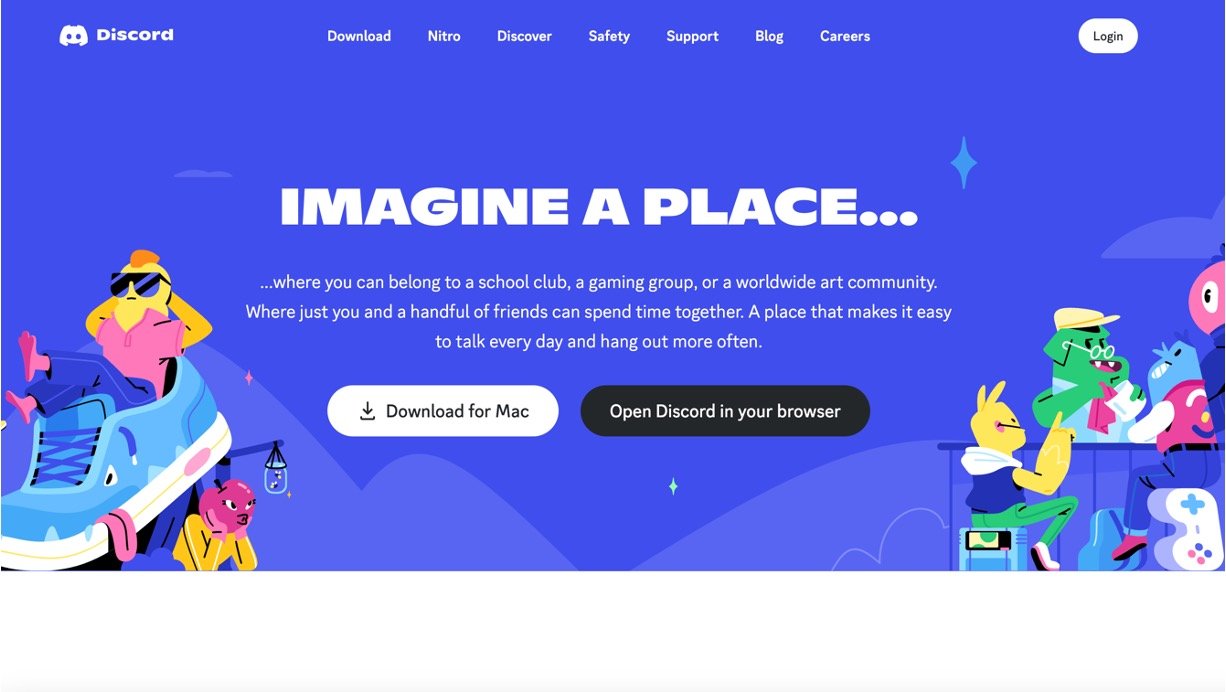
2. Sign up for Midjourney:
- Go to the Midjourney website and click on “Join the Beta.”
- Accept the invitation to the Midjourney Discord channel.

3. Choose a Midjourney plan:
- Go to a newcomer room in the Midjourney Discord and type /subscribe.
- This will give you options for plans starting from $10/month.
4. Generate your first image:
- In a #newbies channel, type /imagine and enter a text prompt.
- For example: “A man riding a horse through a maple forest, impressionist painting.”
- Wait a bit, and you’ll get four variations of your prompt.

5. Edit your images:
- Below the generated images, you’ll see buttons like U1, U2, U3, U4, V1, V2, V3, V4.
- U buttons make your image larger, and V buttons create variations.
- Use these to fine-tune and control the kind of images Midjourney gives you.